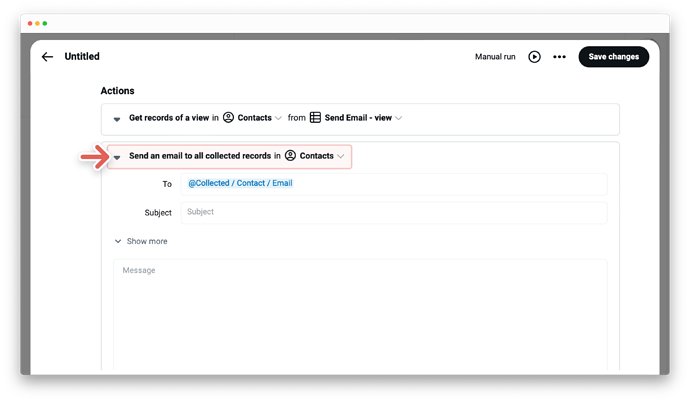Hi, I am using Tape as our database and CRM. I would like to send emails to certain contacts, but I don’t know how. My contact app has an email field, email addresses are saved for every single contact. With my automation I use the action “get view”, to get all the contacts I want to send the email to - the preview displays 236 records which is correct. But when I try to send emails to all these 236 contacts it just sends an email to the first contact in that view. What am I doing wrong? Is it even possible to do that? Thanks for your help in advance!
Welcome to the community, @Johan_Pers - and thanks for this topic!
This is definitely possible with Tape’s automations, but since there is currently no extra action for sending emails to collected records you have to use the “loop actions” action to send an email to every single record in the collection.
Step 1: Save the view - as you did
Step 2: Automation: Use the action “get view” and select the app contact - as you did
Step 3: Automation: Use the action “loop” and select within the section collected “contact” and add the action “send email”
Step 4: Automation: In an address field (such as To or Cc) of the “send email” action, type “@” to open the menu and select within the section collected contact your specific field name for the email field in your contact app.
As I’m writing this I realize that we really need a dedicated “Send email to collected” action, because the current way with the advanced “loop actions” action for this very basic use case is just not user-friendly. We will develop the “Send email to collected” action right away and get back to you - just give us a couple of days.
Hope this was a first help to solve your use case! After the release, it will be much smoother and easier to implement.
@Johan_Pers we just released the “Send email to collected” action ![]()
This action makes automations much smoother for your use case.
Step 1: Save the view - as you did
Step 2: Automations: Use the action “get view” and select the app contact - as you did
Step 3: Automations: Use the new action “Send email to collected”
Step 4: Automations: In an address field (such as “To” or “Cc”) of the “send email to collected” action, type “@” to open the menu and select within the section collected contact your specific field name for the email field in your contact app.
Many thanks for providing your use case. We hope this new action helps you!
That’s awesome! Both ways work, but the new action makes it much easier. Thanks!
Hello, folks!
This space feels pleasant.
Johan, we can also discuss what benefits you seek by sending such messages via e-mail. If then we discuss how to enjoy these benefits to the highest extent, we could discover that a change in your data management plan might bring you closer to this extent.
Feel free to have a separate conversation with me using e.g. Tape!