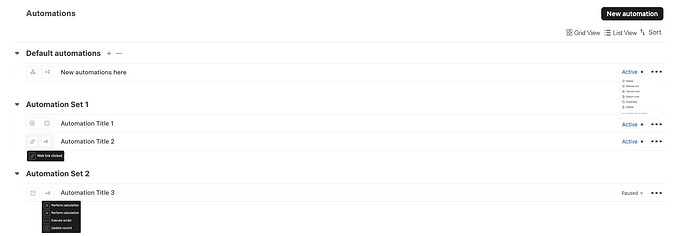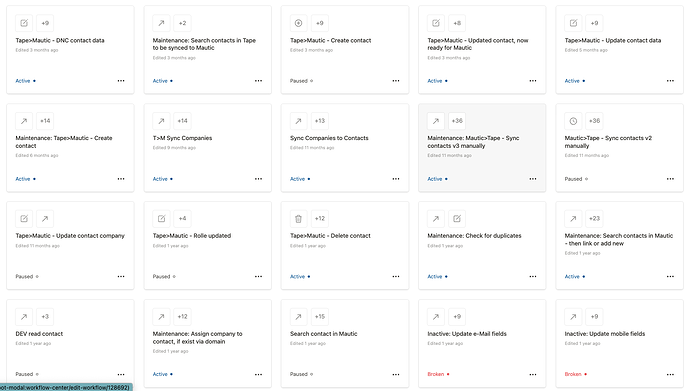The grid view for automations is awesome, but when working in apps with a lot of automations, it would be wonderful to be able to switch to a list view where you can see a lot more items on the same screen. Maybe it’s just my PWA brain that’s really wanting this!
Couldn’t agree more, I’ve been really missing the list view as well!
Voted. A list view for automation would be fantastic.
I wonder if the Tape team could reuse the same style as the Focus, where we could create sections (with Sort within sections) and Sort by (alphabetical, date created, last modified) and Order (ascending, descending). Something like this:
The + and . . . in the sections would be to create new automation in that section and with the same options to “Move all in this section” and “Add/Rename/Delete section.”
The Grid View | List View icons would allow to change between the different views, leaving the grid view exactly as it is now (without the sections).
What do you guys think of this approach?
We use a numbered system to accomplish this! Keeping track of everything would be so much easier. I’d love to see something like this in the future.
I’ve been using a numbering system as well, but the grid view takes up so much space, having all flows in an app visible in a smaller space would be super helpful to ensure we get a broader overview of everything at once.
Absolutely. And alphanumeric list would be fantastic and easier to manage.
Especially the ability to have sections like @Luis illustrated ![]()
![]()