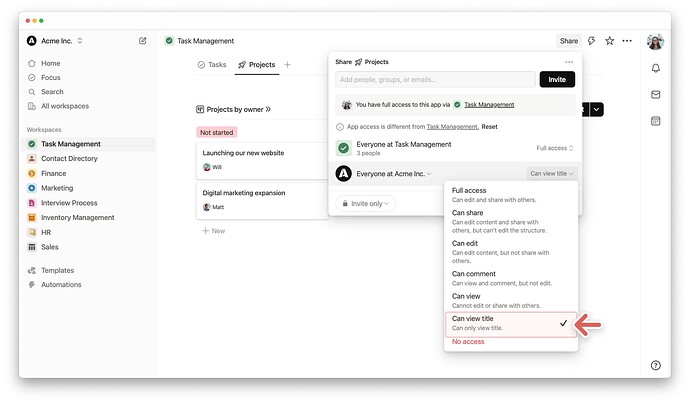Now you can decide if users without access to a record can see its title in a relation field or not. This new setting works for every app in a workspace, specific apps, or even individual records.
Different needs, simpler solutions
In many cases, showing a record title is no problem at all. But in others—like HR topics—it could expose sensitive information and become a security risk. We know that managing visibility and security can sometimes feel more complicated than it needs to be. That’s why we built this feature to make it easier for you to control the visibility of record titles without relying on complicated workarounds.
How it works examples
Current: “No Access”
- Scenario:
– App1 (“Task”) has a relation field to App2 (“Finance”).
– User Robert has full access to App1 but no access to App2.
– The record title in App2 contains sensitive information. - Configuration:
– In App2’s share menu, the permission level setting for “all organization members” is set to “No Access”. - Result:
– Robert cannot see any values from App2 (“Finance”) in the relation field within App1 (“Task”). The related record is invisible, ensuring sensitive data remains secure.
New option: “Can view title”
- Scenario:
– App1 (“Task”) has a relation field to App2 (“Project”).
– User Juliet has full access to App1 but no access to App2.
– The record title in App2 does not contain sensitive information. - Configuration:
– In App2’s share menu, the permission level setting for “all organization members” is set to “Can view title” - Result:
– Juliet sees the title of related records from App2 (“Project”) in the relation field within App1 (“Task”). She can add records from App2 (“Project”), but she cannot access the full records in App2 (“Project”).
This update is designed to simplify these kinds of use cases for you, and we hope it will support you in your daily work.