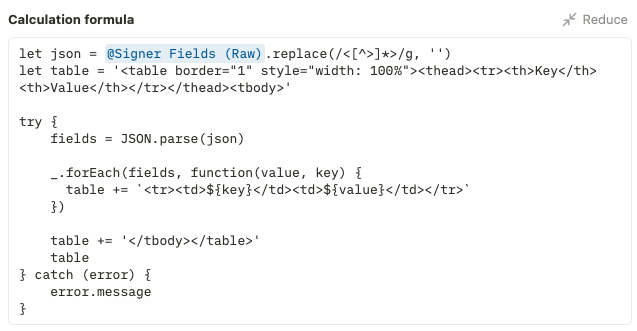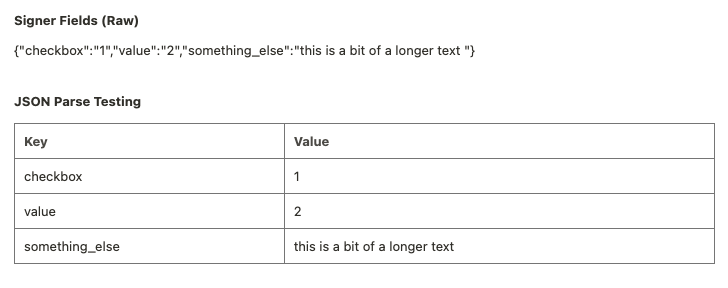Hey everyone,
First off, a HUGE thanks to @jacquelynmay for her help identifying the regex required to parse out the tags in a multi text field and just leave raw JSON behind. As a result, I have an API integration that can just dump raw JSON into this field, and rather than muck around with it in the Automations tool, I can now have a calculation field that reads the raw JSON and converts it into a table. I wanted to share this example for a few reasons (mostly as an aid for those who are coming from Podio and Globiflow):
-
If you have JSON, parsing it using JSON.parse (the equivalent of json_decode) gives you so many more abilities. I recommend to everyone that getting yourself to a JSON object will allow you to take advantage of other tools for data manipulation.
-
I’m using the Lodash library (its tools are accessible using
_.at the beginning of the statement) to do a for each and the code required looks so much more cleaner and readable. -
If you put your string in backticks rather than single or double quotes (something that’s impossible in GF) you can take advantage of the shorthand way of showing variables in the statement. You’ll notice I’m using ${key} and ${value} rather than having to break up the string and concatenate it with a bunch of plus symbols. Makes it MUCH easier to read.
This exact same code would work well in the Automations tool as well for converting JSON to a table for PDF purposes.