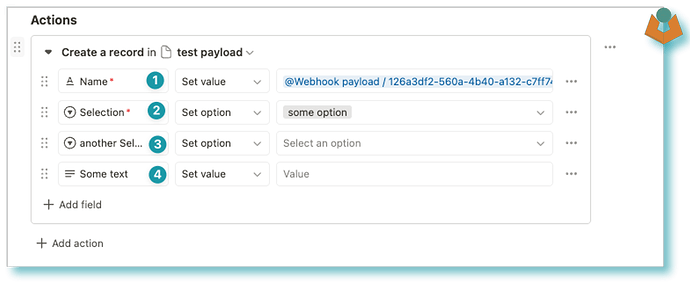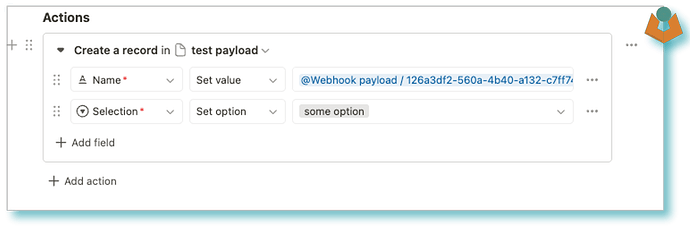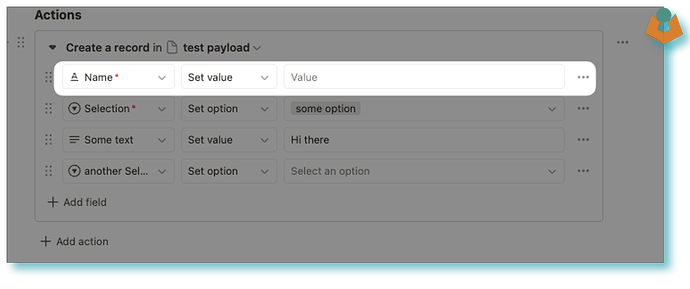When creating a new record via automation the same rules apply as when you create a record manually. This means that:
- If the field is flagged as required then you must add a value via automation or the automation will fail.
- If the field is not flagged as required you do not need to mention it in your Automation.
If we take a look at an example:
Both 1 and 2 in the above are required and you can tell that by the little red dot, so you must put something in those fields. Tape is quite smart in many aspects and when you add a
Create a record block the system will auto-add all your required fields.
3 and 4 are not required and do not need to be added as if they are not there Tape will just assume they are empty.
The next image shows how the first can be condensed down, we have all the required fields with some data in:
The final image shows an automation that will fail for the highlighted field, the bottom field that is blank while not required will not fail the automation.
Hopefully, I have managed to explain this fully but if I haven’t then please do ask.