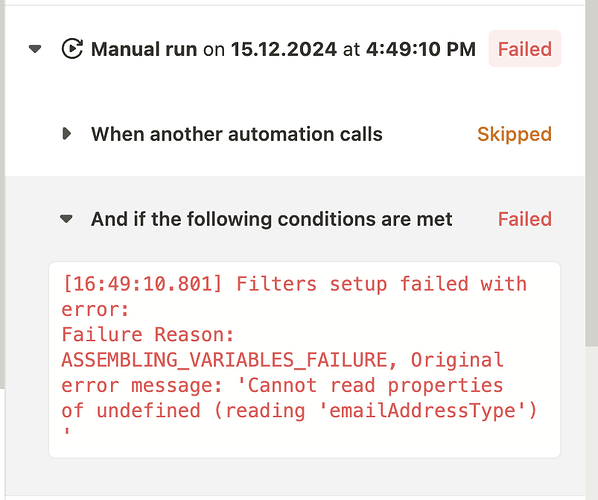My colleague @Kollaborateur and I have discovered a bug that seems to occur when fields are given an insufficient value. In our case, we wanted to update email fields and used the “Calculation” option in the “Update Record” action. As the value entered - an output of an “Execute a Script” action - was only a string, the entry appears to have been “broken”. After the update, it was no longer possible to run an automation on the entry. The automation then failed at the point “And if the following conditions are met” and generated the error shown in the screenshot. The bug could be fixed by replacing the email fields with single-line text fields.
We suspect that the cause is that email fields contain an object consisting of at least the keys “type” and “value”. With our update, we have set a string as the value instead of an object. The result: Computer says no.