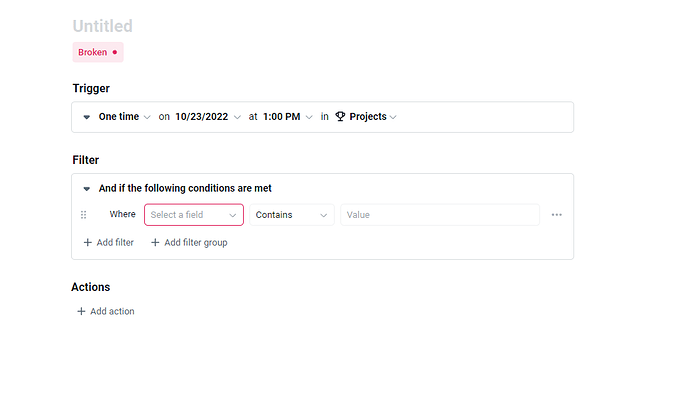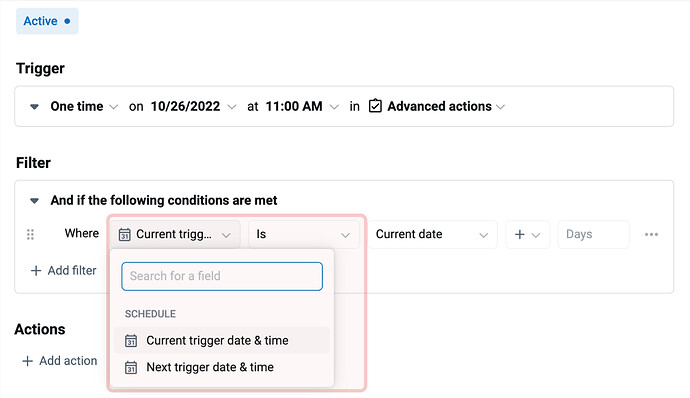When using an ON SCHEDULE trigger, and the filter is set to CLASSIC FILTER, the automation breaks. see screen cap below
Thanks a lot, @thomasarch for reporting this issue. You are absolutely right, the automation should not break here in any case.
The background for this behavior is, that we don’t get a specific record from the “On schedule” trigger on which we can filter, so we can’t offer record fields for filtering at this step. To prevent breaking in the future when switching to the classic filter, we will offer some filter values of the trigger like “Next trigger date & time” or “Current trigger date & time”.
If you want to work with specific records after the “On schedule” trigger, you can use the “Search for records” action to filter for any records you want to work with in the following steps.
Thanks again for your feedback, we will fix the issue this week and get back to you when the fix is live.
@thomasarch the issue is fixed! As mentioned above we are now offering filter values of the trigger. See screenshot below. Thanks again for reporting.