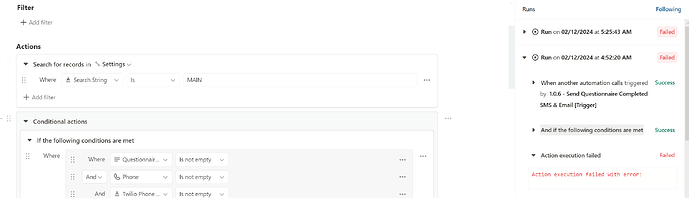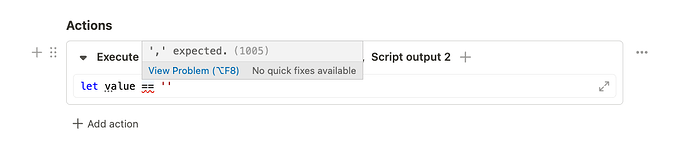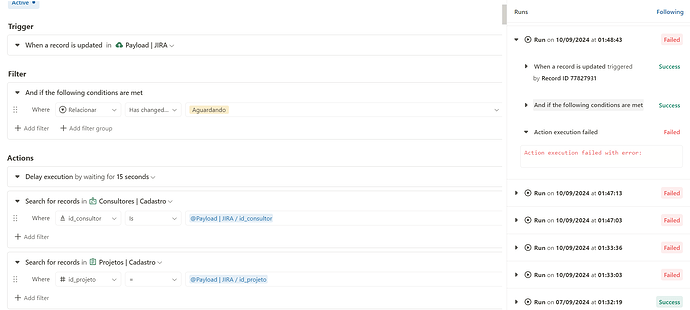I have one flow that was working fine but on the 10th it just started failing at the first brick without any error message. Is this a bug possibly?
Hi Martin,
many thanks for the report! That does indeed look very unusual to me, so it could be a bug. We will check this in detail and get back to you!
Thanks again for the report!
Cheers
Leo
Managed to find the error thank to @Tim!
It was, of course, error in my code but I believe Tim is going to make the error message more obvious so thanks for that!
Said and done - we improved error logging in such cases to expose the error message to users. ![]()
This should at least assist users with debugging and give a hint about what is going wrong in user’s custom code.
An example:
Instead of
let value = ''
a user typed:
let value == ''
While previously, only the code editor indicated the error …
… You will now also receive a proper error message for the failed run:
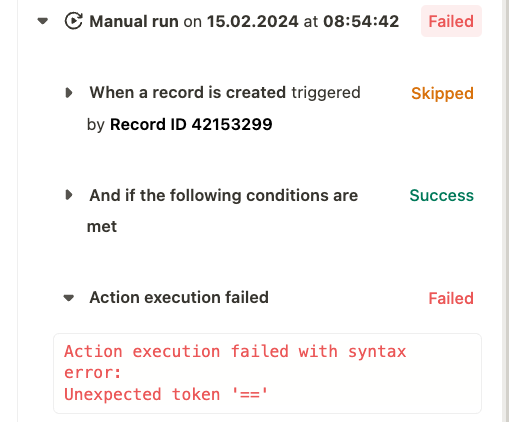
@Jason this might also be interesting for you, as you reported a missing error message in some scenarios in the past.
We hope this makes things easier and helps you resolve issues more quickly in the future! ![]()
Cheers
Tim
Hello! I’m having the same issue with one of my automations… The difference is it’s not even starting to run, but my automation has been working just fine for the last 2 months, and out of the blue it started to fail:
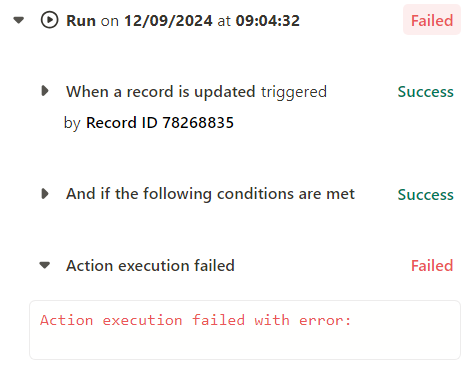
Can you share more of the flow. Specifically where it is failing.
That’s the thing, it’s not even starting to execute the actions anymore. So it’s failing before it does anything…
Hello @agnes.farias,
thank you very much for your report. We take issues where it looks like that automations suddenly fail for no apparent reason very seriously because we are convinced that you must be able to rely 100% on our automations.
We have therefore checked directly whether your automation has actually failed without a change. We were able to determine in the revision logs that the affected automation was re-saved several times between 07/09/2024 and 10/09/2024. Is it possible that someone made a change that caused the error? Are you using custom code in the automation? This could lead to the missing error message, as we cannot always understand in this case exactly why the action failed.
It could also be a permission problem. It happens often that someone re-saves an automation without having all the permissions required to execute the automation. Since the automation always receives the permissions from the last person who saved it, this can lead to unexpected run failures.
Best regards
Leo
Hi Leo! The automation did change, but my team reverted it, and it’s working again.
We’re using custom code in the automation, and it was working smoothly before. I found out what was modified: a conditional action was added inside another conditional action that was already inside another conditional action. I’m not sure if this level of nesting is causing the flow to fail, but I suspect it might be, especially since this is a very large workflow with over 100 actions.
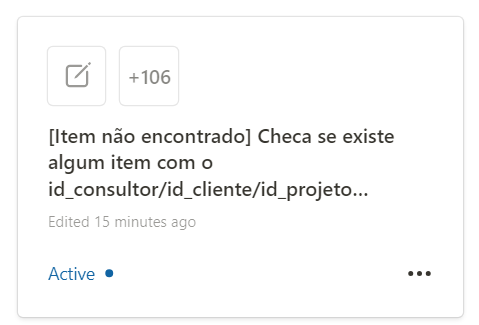
I just changed it to the point that was failing, and removed the new conditional action, leaving just the action inside (to avoid “over-nesting”) but it’s not working…