Not sure if this is working as expected or if I found a bug.
- Spell check does not work in any of the text fields of Tape.
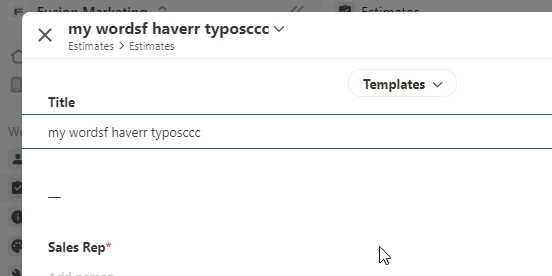
Here is an example in this forum.
my wordsf haverr typosccc
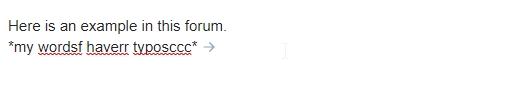
Not sure if this is working as expected or if I found a bug.
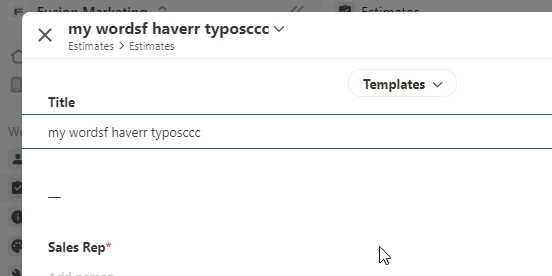
Here is an example in this forum.
my wordsf haverr typosccc
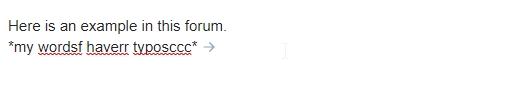
Hey John,
Thanks for the input, I remember that we intentionally turned of spell-checking for text fields due to some complaints of multi-lingual organizations. However, I see the value of spell-checking too. I will discuss with @Leo whether it makes sense to turn spell-checking on/off via field settings ![]()
Cheers, Ben
Gotcha. For someone like myself who is absolutely terrible with grammar this is a huge need for me. I am currently taking content and putting it in Podio to get the correct spelling and then moving it back to Tape.
Not sure of a workaround that meets everyone’s needs. But a thought off the top of my head is a language setting on the user profile. And if it is set to English, then spell check is active and if it is set to an unsupported language it is not. …that is less of a request or suggestion and more of a potential angle for you to explore.
Again, I’m ignorant on how this works on your end. Thanks for the quick response ![]()
I like the suggestion from @1F2Ns when he says
“a thought off the top of my head is a language setting on the user profile. And if it is set to English, then spell check is active and if it is set to an unsupported language it is not.”
In my opinion, having this setting in one place would be better than having to remember to edit/confirm it for each individual text field.
This may not work as easy as I imagine though for multi-lingual support…I get that there are many other users not limited to just English as I am…
I’m glad that you also see value in the ability to use spellcheck within Tape.
Folks,
I have graet nwes for you! Spelcheking is very imtportnt and is now genrely avialable in Tape! ![]()
Thanks for voting on ths and if you cthach any input tht is stil mising spelcheking just ltet me know!
Cheers, Ben
Looks great to me, thanks!
Any nuances about the rules to be aware of for different types of fields, or different languages, etc.?
Many thanks @CarsonRedCliffLabs! You don’t need to be aware of any special nuaces for field types. It is generally activated and the browser and the settings in the OS provide for the experience.
Have already found slight deviations depending on browser and OS and try to further optimize.
Cheers
Leo