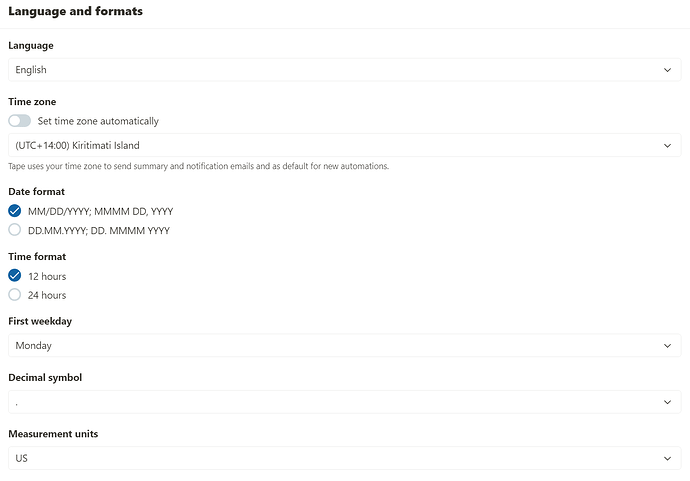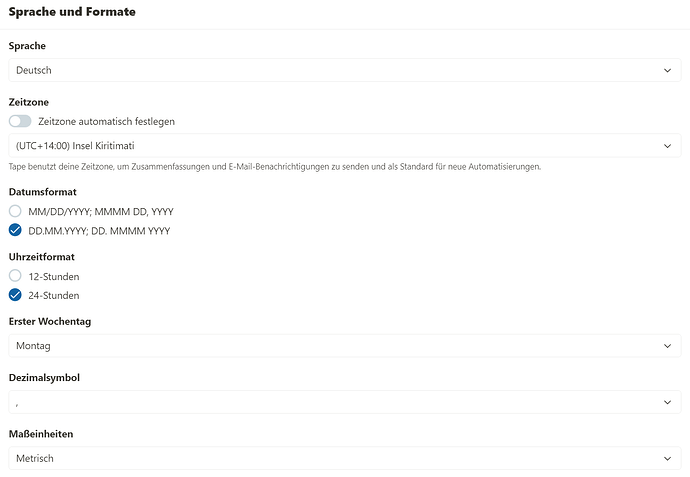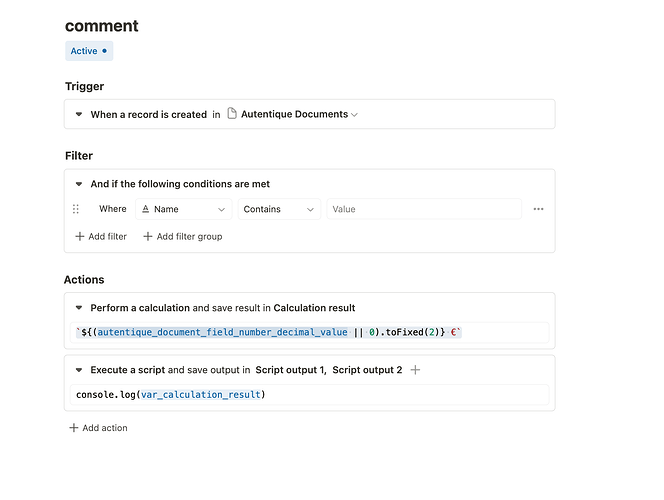Would it be possible to have number field format based on language?
Meaning that if user has selected English language number field would be 12,345.00 and if German number field would be 12.345,00.
Hi @tomaz,
thanks for the feature request. I hope I understood you correctly but I think we already have the feature exactly as you wish. You can set all formatting in the user settings individually. But we set the defaults of the respective countries depending on the language settings. This of course affects the display and the input in the number field.
Cheers
Leo
Hi @Leo, I assume you are busy, but anyway…
I have preferences setup to be as seen on first picture.
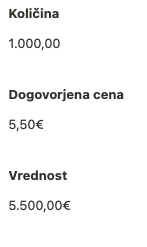
But when I use collected token in table numbers are formatted in us version, 2nd picture.
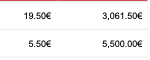
What am I missing? Should I format every number in workflow? Or is just a bug?
Hi @tomaz,
first of all, huge sorry for my late reply.
The following background - the formatting of the values for specific user format settings is client-side, as these can be different for each user.
However, the data is always stored in the basic database formats, which is the US format here.
The automations use the values directly from the database.
This is therefore not a bug. But @Tim was kind enough to quickly provide me with a code snipped for you to convert the values. It is important to use the unformated variable.
Cheers
Leo