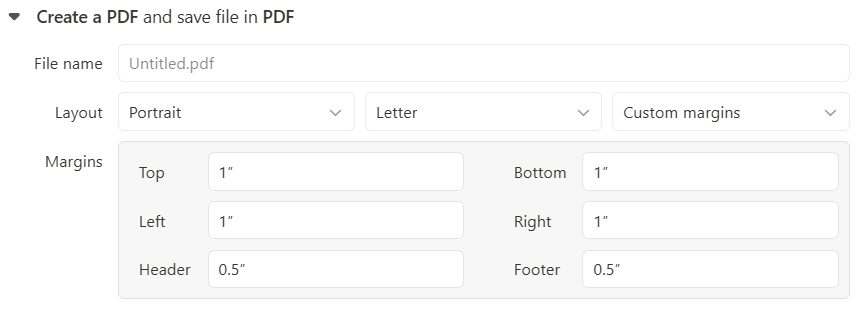It looks like the size of header and footer can’t be increased in PDF Automation?
I have trouble with five lines of Footer (8pt) … it doesn’t fit, but I found no way to increase the footer size?
2 Likes
@dirk_s hello, i have this kind of issue. do you have a work around somehow with this? i cant find a way to fit our footer ![]()
1 Like
Hi @dirk_s and @meetmaykel,
What you’re most likely looking for can be adjusted under Custom Margins. You’ll need to modify both Bottom and Footer to fine-tune the footer layout according to your needs.
Best regards,
Leo
3 Likes
@Leo you beat me to it. I was going to share a screenshot when I started work today.
I suggest putting all your content in the footer, and then adjusting the height little by little so you don’t waste any space on the page.
Remember to print out a test copy after you get it dialed in -just to be sure it’s formatted as expected.
3 Likes