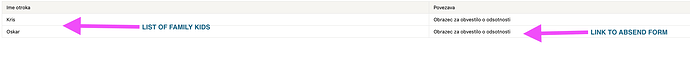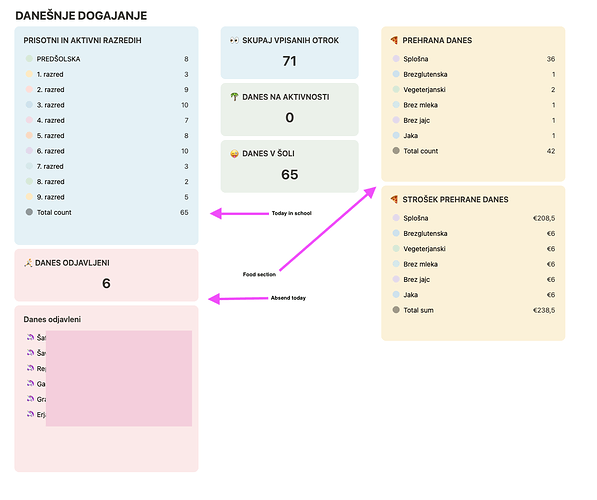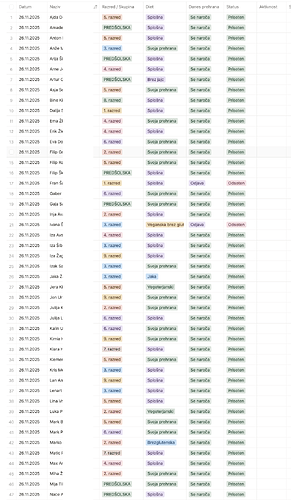We’ve set up a system in that looks something like this.
I saw this one and thought it would be nice to share ours also.
And first of all: a HUGE thank-you to @Jason — the true Tapeapp guru.
Without his guidance, this setup would have been much more difficult to build. ![]()
 Background – the problem our school was facing
Background – the problem our school was facing
Our kids attend an outdoor school, where most classes happen in the forest and open nature. It’s a wonderful learning environment — but it created unexpected administrative challenges.
The daily challenges the school staff had:
- Every morning, staff had to manually record on paper:
- which children were present,
- who was absent,
- how many lunches to order,
- and which dietary requirements applied.
- This had to be completed by 8:00 AM, because the kitchen needed accurate numbers early.
- The biggest monthly challenge:
- manually counting how many days each child attended,
- how many lunches were actually ordered,
- which Friday activities were attended (some free, some paid),
- and finally calculating what each family should be charged.
With 70+ children, this was extremely time-consuming.
The principal often needed three full days at the beggining of each month just to calculate everything. As expected, mistakes occasionally happened — and some parents questioned even the smallest charge, which created additional stress.
 Our goal
Our goal
To completely automate the entire workflow:
- daily attendance
- lunch orders
- absences reported by parents
- Friday activities (free + paid)
- and fully automated end-of-month reporting for each family
All without introducing more work for teachers or staff.
 The solution – Tapeapp + Fillout
The solution – Tapeapp + Fillout
Working together with Jason, we designed a system that solved every pain point.
1. Unique URL for each family
Every family received a personal link showing only their children.
From there, parents can:
- select a child
- choose which days the child will be absent
The form is built with Fillout, and upon submission a webhook finds the correct child in Tape and records the absence.
Parents must submit this for today before 7:45 AM or for future days, so the system can finish processing before lunch orders are sent.
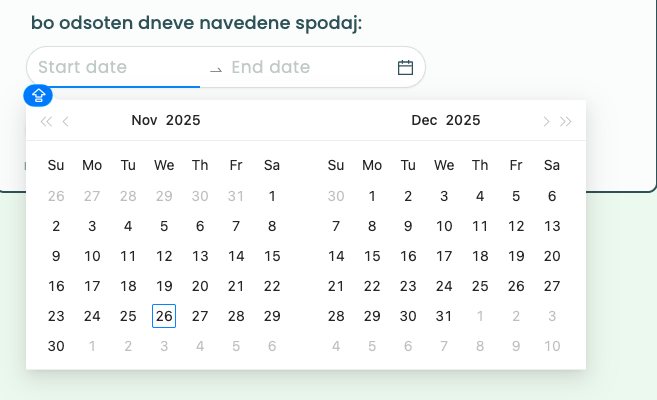
After submission is done patents receive a confirmation email for selected absent days.
2. Automatic lunch ordering at 8:00
At exactly 8:00 AM, the system automatically calculates:
- how many children are present,
- which diets are required,
- and generates the final lunch order,
then sends an SMS directly to the kitchen. Yes, kitchen wanted it via SMS ![]()
No guessing, no manual counting.
3. Daily records for full transparency
Each morning a new record is created for every child, giving the staff:
- a full attendance overview,
- which teachers are present,
- what activities are happening that day,
- and any special notes.
This gives a clean, consistent daily log with a touch of basic Tape dashboard.
4. Activities management
The principal also has a dedicated app where she can:
- select a date,
- choose the type of activity,
- indicate if it has an extra cost,
- and add the participating children.
Everything gets tracked automatically throughout the month.
5. Monthly automated family report
At the end of the month, Tape generates a full report for each family:
- number of days each child attended,
- lunches ordered,
- all activities (paid + free),
- and the final amount to charge.
This process used to take the principal three days.
Now it takes zero — it’s fully automated.
We saved her three days every month, eliminated calculation errors, and gave the school a clear, reliable system.
And again this would not be possible without Jason!
If anyone has a more in depth question feel free… ![]()