With workflow automation you can mange your subtask.
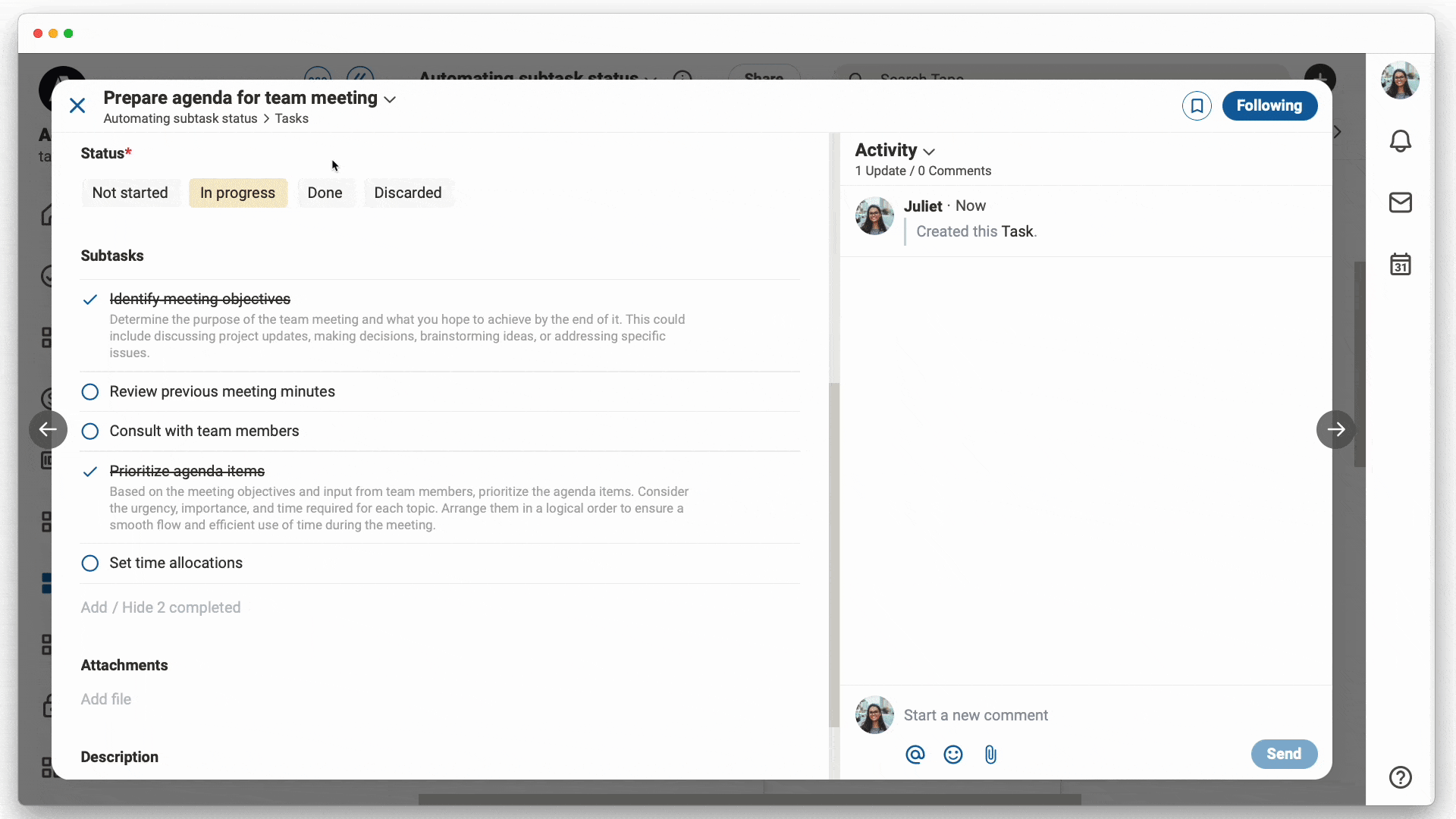
Summary of the showcase:
- An app called “task”
- with a status field
- with a checklist field called “subtask”
- Workflow automation
- IF the status of the parent task has been changed to “Done” THEN: change the status of the subtasks to completed and note [Done] or [Unedited] in the subtask title
- IF: the status of the parent task has been changed to “Not started” or “In progress” and the previous status was “Done” THEN: change the status of the unedited subtasks to incomplete
- and some more…
Get the showcase:
Duplicate this showcase with all automation
- Click here
 Automating subtask status
Automating subtask status
- Click the Duplicate button at the top right
- Every Tape user will be able to duplicate the showcase
- Tape users who click duplicate and are logged into a Tape account will be able to duplicate the showcase in their personal organization
- Anyone signing up for a Tape account via “Duplicate” will see an easier, shortened version of the sign-up process, so they can start even faster
![]() A checklist field can be used to add an additional level to records, allowing you to create more detailed goals or smaller to-do items as part of a record. Check out more about → checklist fields
A checklist field can be used to add an additional level to records, allowing you to create more detailed goals or smaller to-do items as part of a record. Check out more about → checklist fields