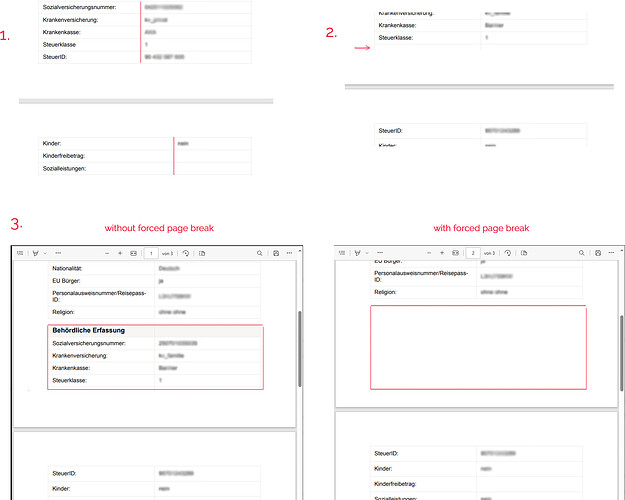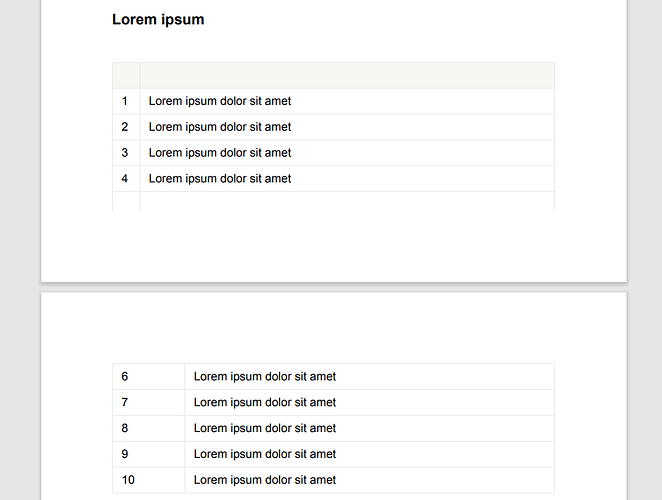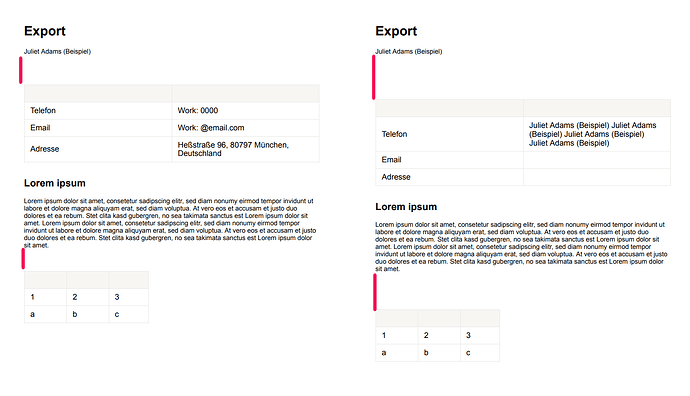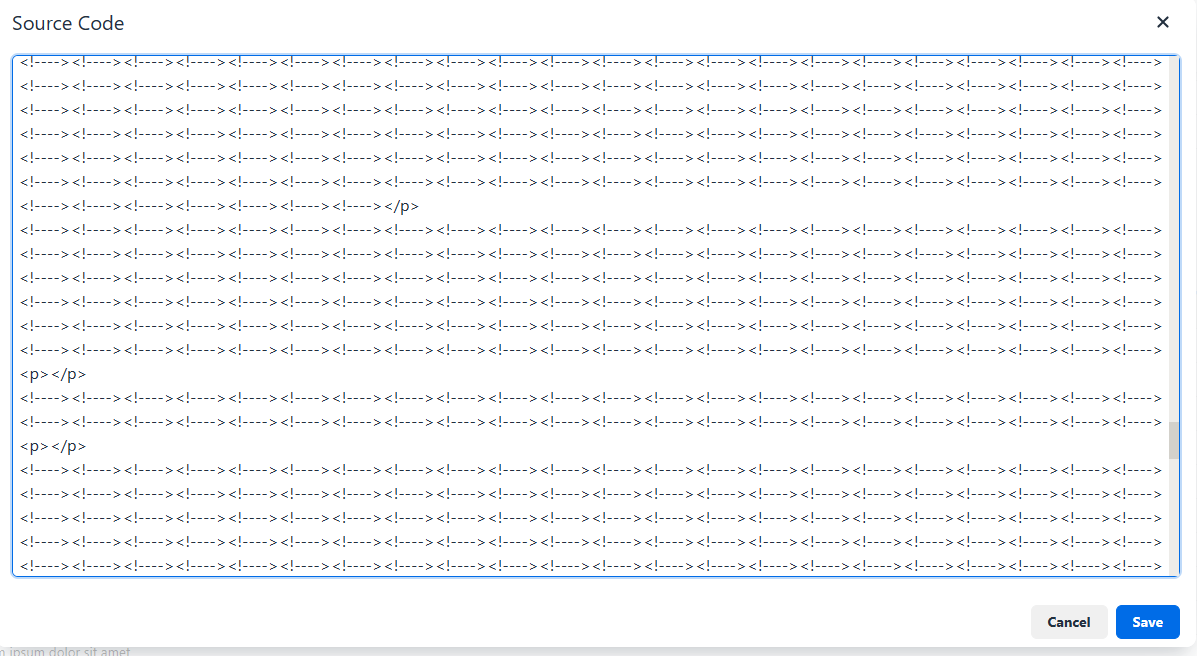-
The formatting of the table cells is broken due to page break - colgroup and col width of 50% seems not sufficient, assigning a width to individual cells would solve the problem, but is not user friendly
-
no clean page break
-
Forced page break doesn’t work, part of the table disappears
Hi @Daniel,
thanks for your report! Would it be possible to share a copy of your workflow, e.g. a simplified workflow with static data that shows how to reproduce your issue? That would help us understand and resolve the issue quicker.
Thank you in advance ![]()
Tim
Hey @Tim as an aside. Can we share a link to the TinyMCE docs for the WYSIWYG you use in Tape? Or the specs for what you are using. I do remember that they have some features and notes that the community may benefit from reading/knowing. …just a thought.
Hi Tim,
the procedure is relatively simple, just create a table that will extend beyond the page and this can happen:
line 5 is missing (not always), width of the cells is not correct after the page break (always)
Also, when I continue editing the document,
tags are inserted in places where I have not made any changes, see here: 2 exports without me changing the spacing of the elements
and also these tags are inserted en masse into the source code:
Thanks.