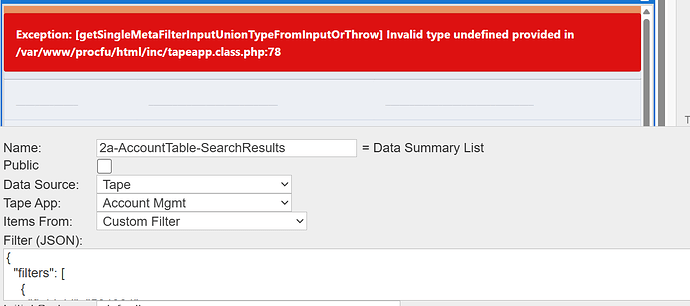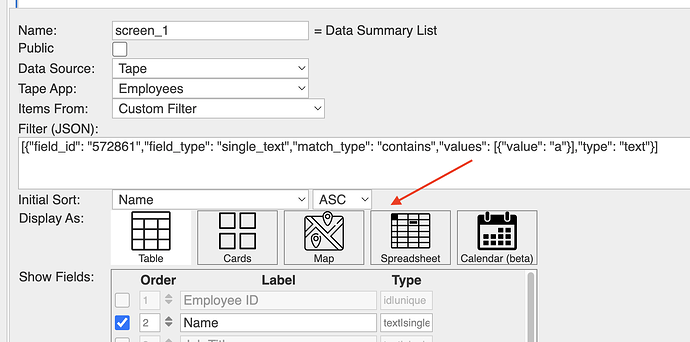I am new in the journey of connecting ProcFu with Tape…I know the Tape is quite similar to Podio and I have created the count of projects to the Dashboard for each Team Member…Now, I need to display the Summary Screen which will be actually the filtered Related Items with Custom Filter, this is what I have used in Podio but in Tape only option available like Custom Filter. So anyone has gone through some changes as per Tape and could share some tricks to tackle these then would be mush appreciated…TIA
Getting error like
Found this filter by Tape API for single category but getting above error
{
“filters”: [
{
“field_id”: “1”,
“field_type”: “single_category”,
“match_type”: “any”,
“values”: [
{
“value”: 1
},
{
“value”: “Not Started”
}
],
“type”: “category”
}
]
}
@Thaha if you could please look into this, what I am doing wrong here as I am applying filters listed here Filter | Tape Developers
Thanks