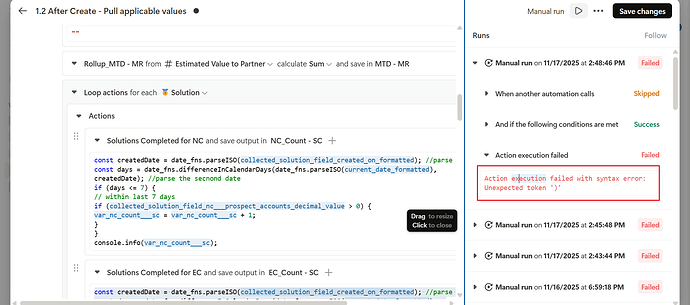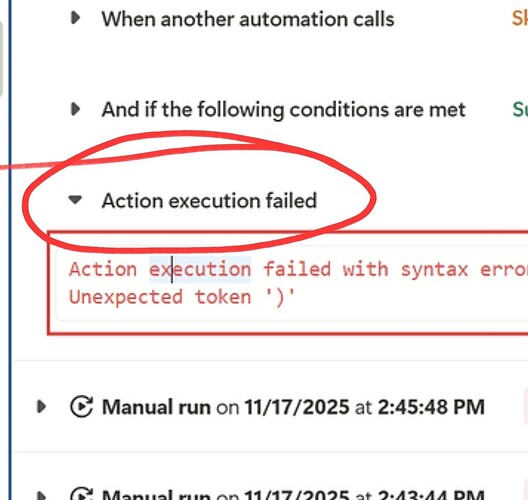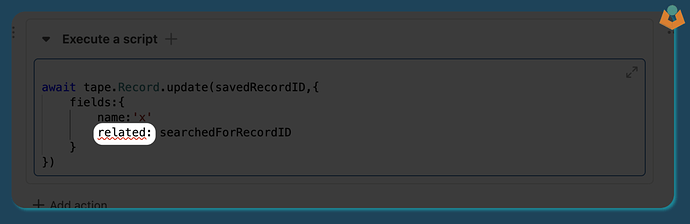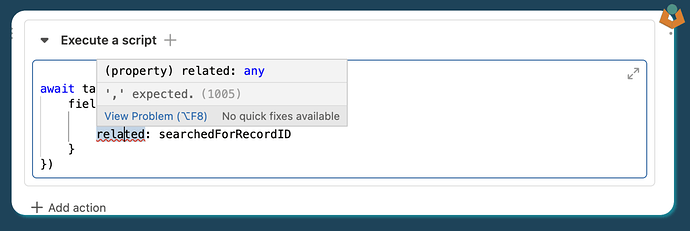Hi community, I was working in a flow and all is working fine until I added some more bricks which doesn’t seem to be have an issue as I duplicated…But afterwards, getting syntax error for not found the )…I’m unable to found where the issue block is…any way we can check for the exact brick causing the issue?
It does but in case of success, not moving on this error
The Tape automation (Tim or Leo correct me if I’m wrong) checks the entire automation for syntax errors before it starts executing blocks. While this error exists somewhere in the automation, it fails before actually running any blocks, which is why the error isn’t associated with a specific block in the run log. Hopefully that makes sense.
Somewhere in one of your script blocks you have an error that needs correcting. It has found an unexpected ), which might mean there’s an extra one, or more likely something is missing before it.
Look through your script blocks for sections with a squiggly red underline:
You can see “related” underlined in the image above - this is because I removed a comma from the end of the line before it.
Holding your mouse cursor over the word gives more info:
Thanks @Jason , you always helps a lot…I just figured out the issue was at the end and underline as you’ve shown…This little thing took my 4 hours, anyways I’m happy it is resolved now