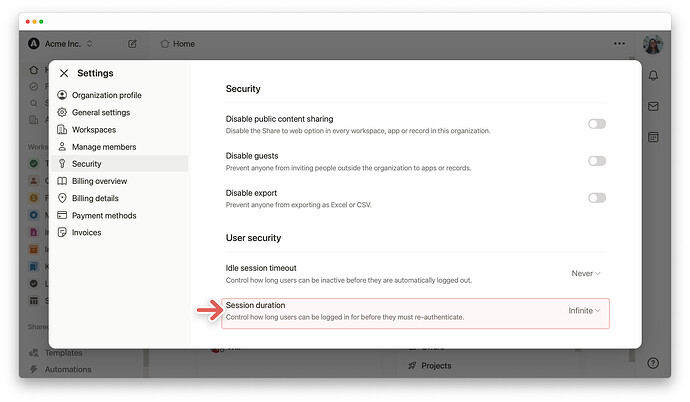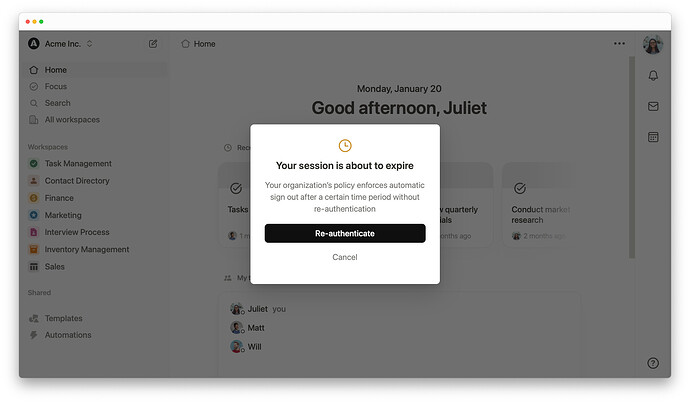Control how long users can stay logged in before they’re required to re-authenticate.
Turn on:
- Go to your organization settings by clicking on your organization’s name in the top-left corner.
- Select ‘Security’ from the sidebar.
- Under ‘User Security’, choose the time for ‘Session duration’ that users can be logged in for before they must re-authenticate.
When the selected time period expires, users will see a prompt.
- They can click ‘Re-authenticate’ to restart their session manually.
- If they choose ‘Cancel’ or do nothing, they’ll be signed out automatically.
This feature adds an extra layer of security by ensuring regular re-authentication across all devices where users are logged in.