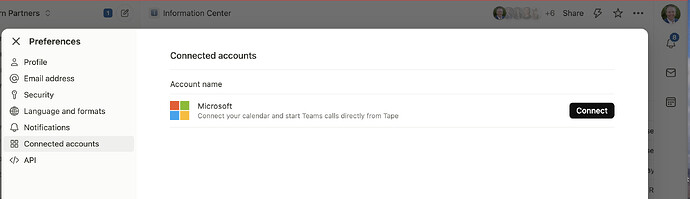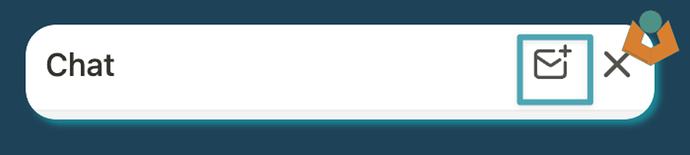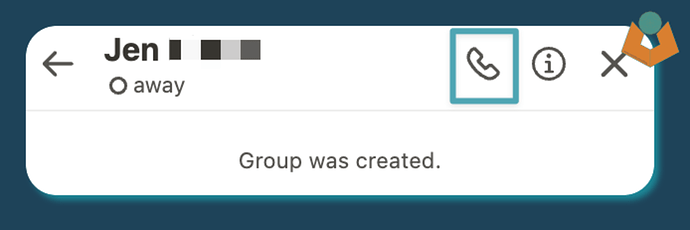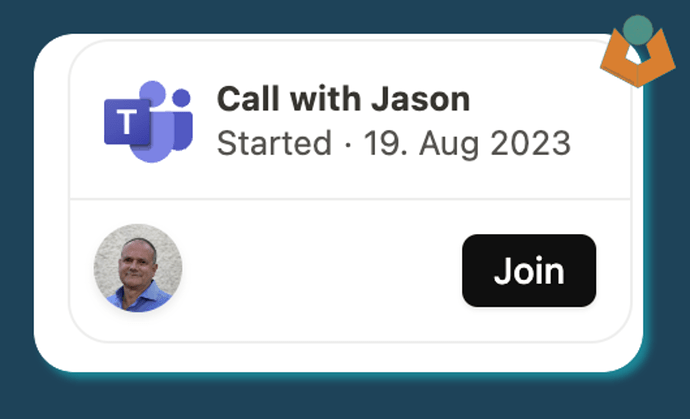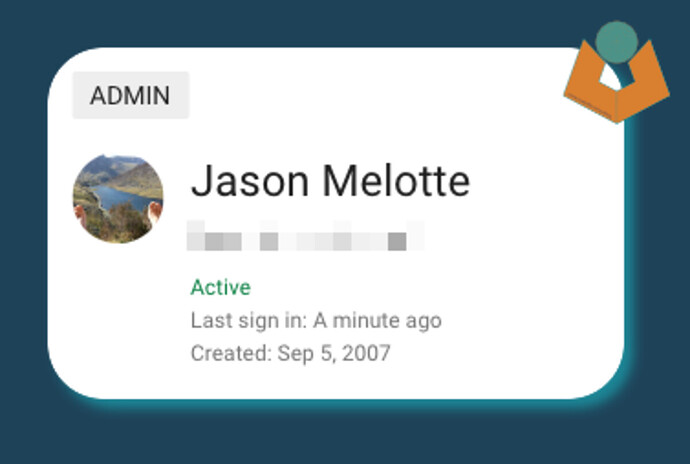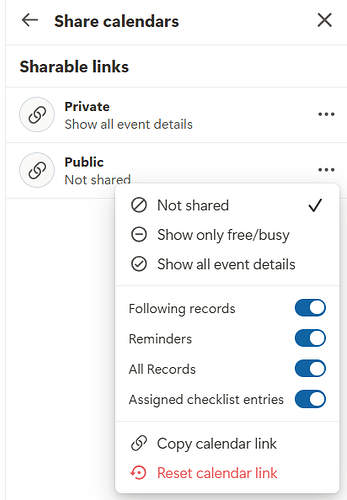Hi @1F2Ns
Looks like my first Google Workspace was created in 2007:
However to try and answer your question with something slightly better than: “it depends”.
If you really want to use a traditional suite; something like Microsoft 365, Google Workspace, Zoom One, or AWS Office — then Google Workspace is the one I currently recommend. It’s clean, works well across devices, and collaboration is seamless, assuming you’re comfortable with your data sitting in Google’s ecosystem.
However, if you’re building a remote-first or async-friendly team, or simply want more flexibility and control, there’s a strong case for skipping the big suites altogether (all of them in my view are still very synchronous focused) and going modular, using best-in-class tools for each area instead.
In this approach, you might combine:
- Fastmail for email and calendar
- Cal.com for scheduling
- Bubbles for async video and meeting recordings
- Twist for team communication
- Outline for internal documentation and content creation — or something similar like Docmost
- This also opens the door more naturally to using Tape as a central control system and unlocking all its other amazing use cases
Then, and this is a big part of the equation: pair that modular stack with Apple hardware.
Even the base-model Apple Silicon Mac Mini or MacBook Air often:
- Costs the same or less than an equivalent Windows business machine
- Lasts longer, performs better, and is generally more reliable
- Comes with Pages, Numbers, and Keynote — which are more than good enough for most business needs
Taken together, this gives you a robust, modern work environment without being locked into a monolithic suite, and often at a lower total cost of ownership.
As a real-life example: my main machine is a 2020 M1 MacBook Air. It’s still the best laptop I’ve ever had, and also the cheapest and longest-lasting. I’ve used it every day for (around) five years. It’s been thrown into bags without a case, dropped on the floor more times than I’d like to admit, and it still does everything I ask of it.