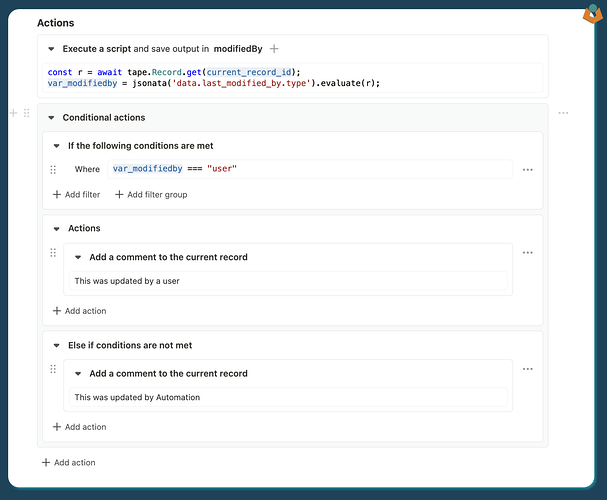I’d like to build an automation similar to the one described here, but I’m having trouble identifying exactly who or what deleted the record — whether it was a user or another automation. Is there a reliable way to access this information in the workflow?
I am a bit out of time however, I am not sure you can. It looks to me like it works on changes to the record as you can see below:
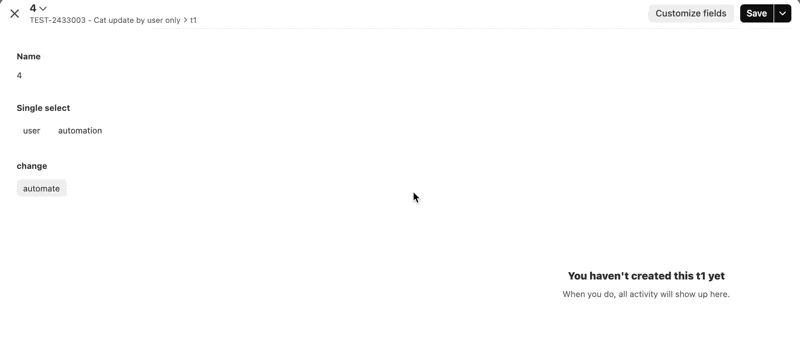
However as soon as you change the automation to a delete then that last_modified_by part of the record seems to report a user:
"last_modified_by": {
"mail": [
"jason@"
],
"id": 67022,
"user_id": 67022,
"org_id": 1703,
"name": "Jason",
"type": "user",
"email": "jason@jmc"
},
"revisions": [
{
"created_by": null,
"created_on": "2025-06-28 06:23:15",
"record_id": 163162720,
"revision": 2,
"type": "deletion"
},
You can get the deleted record info without restoring it with:
const { data: recordInfo } = await tape.Record.get(current_record_id{
includeDeleted:true
});
console.info(JSON.stringify(recordInfo,null,2));
As I say I am really short on time today so it deserves more testing (maybe it will flag as an automation in you workflow)
Oh and just so you have it the last_modified_by block on a modification by an automation looks like:
{
"mail": [],
"id": 203307,
"workflow_id": 203307,
"name": "change",
"type": "workflow"
}
2 Likes
Ok thanks!! This script was really helpful — it allowed me to access information from a deleted record and completely solved my issue.