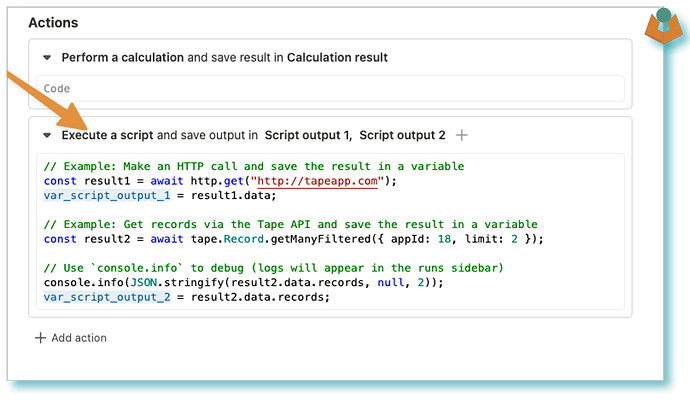Hi, I’m trying to send a message to an azure storage queue using an http request. I developed the code in Python and was successful, but it didn’t work using the “perfom a calculation” action in the workflow.
Can anyone help me?
const storageAccountName = 'test';
const queueName = 'queue-test';
const sasToken = 'generated_by_azure';
const url = `https://${storageAccountName}.queue.core.windows.net/${queueName}/messages?${sasToken}`
const messageText = 'Test Submission to Azure Queue';
const body = `<?xml version="1.0" encoding="UTF-8"?>
<QueueMessage>
<MessageText>${messageText}</MessageText>
</QueueMessage>`;
const headers = {
'Content-Type': 'application/xml'
};
const response = await http.post(url, {
headers: headers,
data: body,
timeout: 30,
}
);
console.log(response.data)