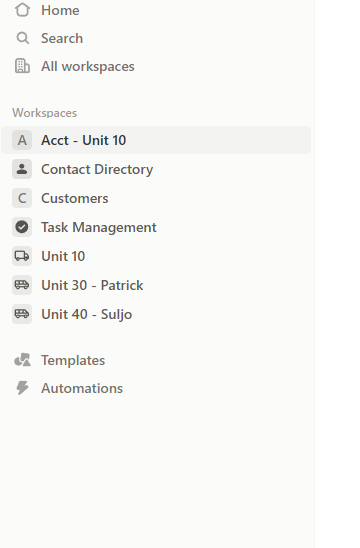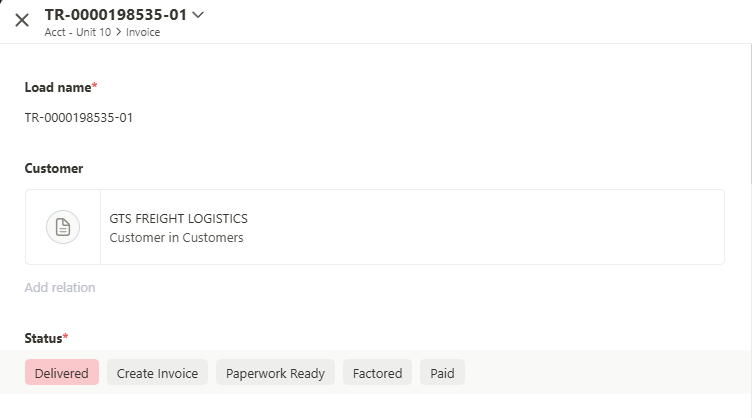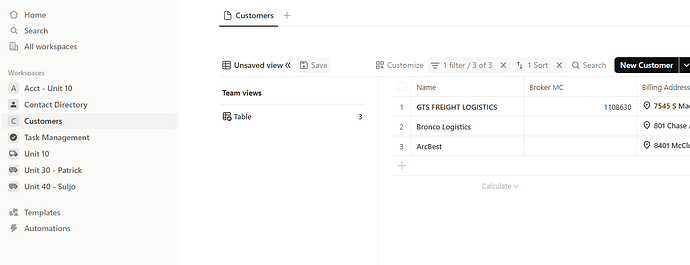Is it possible to make relation to transfer information when making Invoice in PDF from one workspace, to another? For example from Customers to Acct Unit 10
I need to make automation, where information from Customer workspace is available in Acct Unit 10, in that wokspace I added file from Customer
Hi @SanjaNikolic,
sure, that is of course possible. You can also move apps via drag & drop between different workspaces and all relations remain unchanged.
You just need to have the permissions du access the data, then you can pull information from your whole Tape organization to use it in your automation. You just need to be able to search for the required information using the “Get related”, “Search for records” or “Get view” action.
Best regards
Leo
When I make “Get related” action, or “Search for record” or “Get view” I only get access to app from same workspace, but I need information from another workspace
@SanjaNikolic this could be due to the persmission checks of the automation. An automation always receives the permissions of the editor at the time of the last save, so that the automation does not break if a user loses his permissions or leaves the organization.
You have probably created new workspaces that the automation does not yet have access to. You would have to re-save your automation once and then you should be able to find the apps from the new workspaces.
Kind regards
Leo
I already saved automation, after creating that new workspace, but still I am not successful in collecting information from whole Tape organisation
You also need to be Workspace Admin in these workspaces. Only then you can access the apps via the automations.
I have just tested and could not identify any issues quickly.
If you cannot find all apps despite these measures, please create an issue and we will check in detail whether there is a bug here.
Kind regards
Leo
Thank you Leo, it worked!