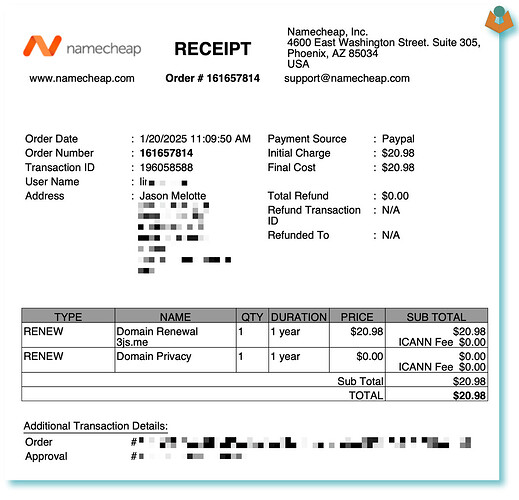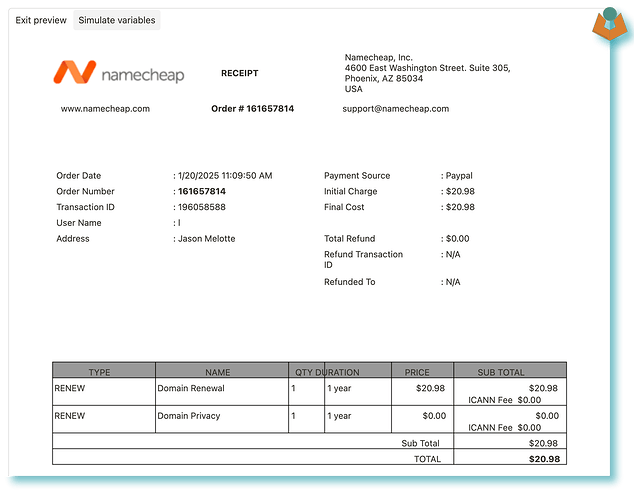We have an existing pdf that we want to update based on our data in tape, is there a way to do this? i cant use the create pdf since we have a template eg. images, border, different fonts and style and its a long pdf. copy pasting it will mess up the template. im wondering if its posible to view the contents or check the contents with specific keyword then update that keyword. maybe using api or something?
You may have to recreate the PDF from scratch in the Create a PDF automation. You can try to export the PDF to HTML and then copy/paste the raw HTML into the PDF editor source code on Tape. I doubt it will retain the template format, but at least the text content will show correctly, allowing you to search and update keywords.
Maybe another approach if I understand correctly…
First, create PDF automation should be “when another automation calls”.
Now you can use PDF inside a flow with conditional.
First as an empty template and if some data needs to be changed just fill it with whatever you need.
So you have 2 create PDF blocks inside that automation. One for empty template and the other one for when data needs to be filled with. Just make sure to copy the same HTML source code to the second one.
Hope this makes sense.
In my view the best way to insert Tape record data into a PDF that already exists is going depend a lot on the PDF and on your skill sets. As Luis says you probably are best off converting your PDF to HTML and then pasting that HTML into the Create PDF source window:
Screenshot of original PDF
Screenshot of the PDF in Tape
In the above images I used a service similar to ConvertAPI to convert the PDF into HTML, however this made the table outline an image (The text is still text) so populating this with tape field data would be quite fiddly and require so HTML understanding. If the PDF was like this I would probably manually create the whole from scratch. However if your PDF is something more like a contract with lots of text it may work better.
A different approach could be to use a PDF signing service there is quite a discusion on it here:
I have linked to Andrews post as Docuseal definitely allows templates from PDFs and adding fields in place of Tags. However I am fairly sure for this to work you would need to add tags into your original PDF but that should be possible in a most PDF software. What you might then be able to do is put your Tape data into the fields on your Docuseal template then if it doesn’t need signature have the populated PDF sent back into Tape. It is a bit of a bodge and I have not done it but it could well be the easist way if your PDF is very complex.
Would there be also a way to just fill a provided PDF with fields?
(Our government love those PDFs to transport data into their processes ![]() )
)