Hi!
Currently we have ton of options for setting the workspace color and Icons, but the options in the app icons and colors are limited. can the workspace icons be added to apps as well?
Thanks!
Hi Shir,
what a coincidence that you are asking about this feature. We are actually in the middle of implementing the new icons for apps and records.
The tricky part is that we have to replace the old icon component with the new one in all features where an app icon is used. But we are already very far with the implementation, so the new icons and colors for apps will be available soon.
We will keep you updated here!
Cheers
Leo
Hi @shir, @1F2Ns, @Eric and @CarsonRedCliffLabs,
the new icons and colors for apps and records are live! Additionally we have adjusted the app creation process and renaming as a requirement to be able to add more app types like dashboards.
I am very curious how you like it!
Cheers
Leo
Hi @Leo,
Really nice job! I found a couple “bugs” though:
- if we create a blank app, if we just hit enter after setting the name, the app name is not “recorded” (so it doesn’t appear as set). This one only happens if you hit enter inmediately after writing a name in “Untitled”.
- if we enter the app settings from
→ customize fields (top right three dots)
→ click “Customize Fields” dropdown▼ (in the pop-up window)
→ click “ App settings” (fyi “root-modal:blab-def-settings/xxxxx//main-modal:edit-blabdef/xxxxx)”
App settings” (fyi “root-modal:blab-def-settings/xxxxx//main-modal:edit-blabdef/xxxxx)”
→ look at the pop-up at the bottom when clicking the icon under " App icon*".
You will find the “old icon menu”.
Thanks a lot for the changes, they look very nice. Gonna have some more tests to get a better idea of everything. ![]()
Hi @R.J.,
great thank you very much for your feedback and the reported bugs. The first I have actually not discovered but directly created an issue - really brilliant.
I also noticed the entry point to the old app settings menu yesterday and already created an issue. But did not think that someone finds it so quickly ![]() Good job!
Good job!
Fixing the last details today. Custom pictures make some problems in certain places, for the mobile app the update must be provided in the stores to support the new icons and a few minor design optimizations.
I’m curious how you use it!
Cheers
Leo
Hi @Leo,
Thanks for your reply.
Please find this gif enclosed that shows the problem.
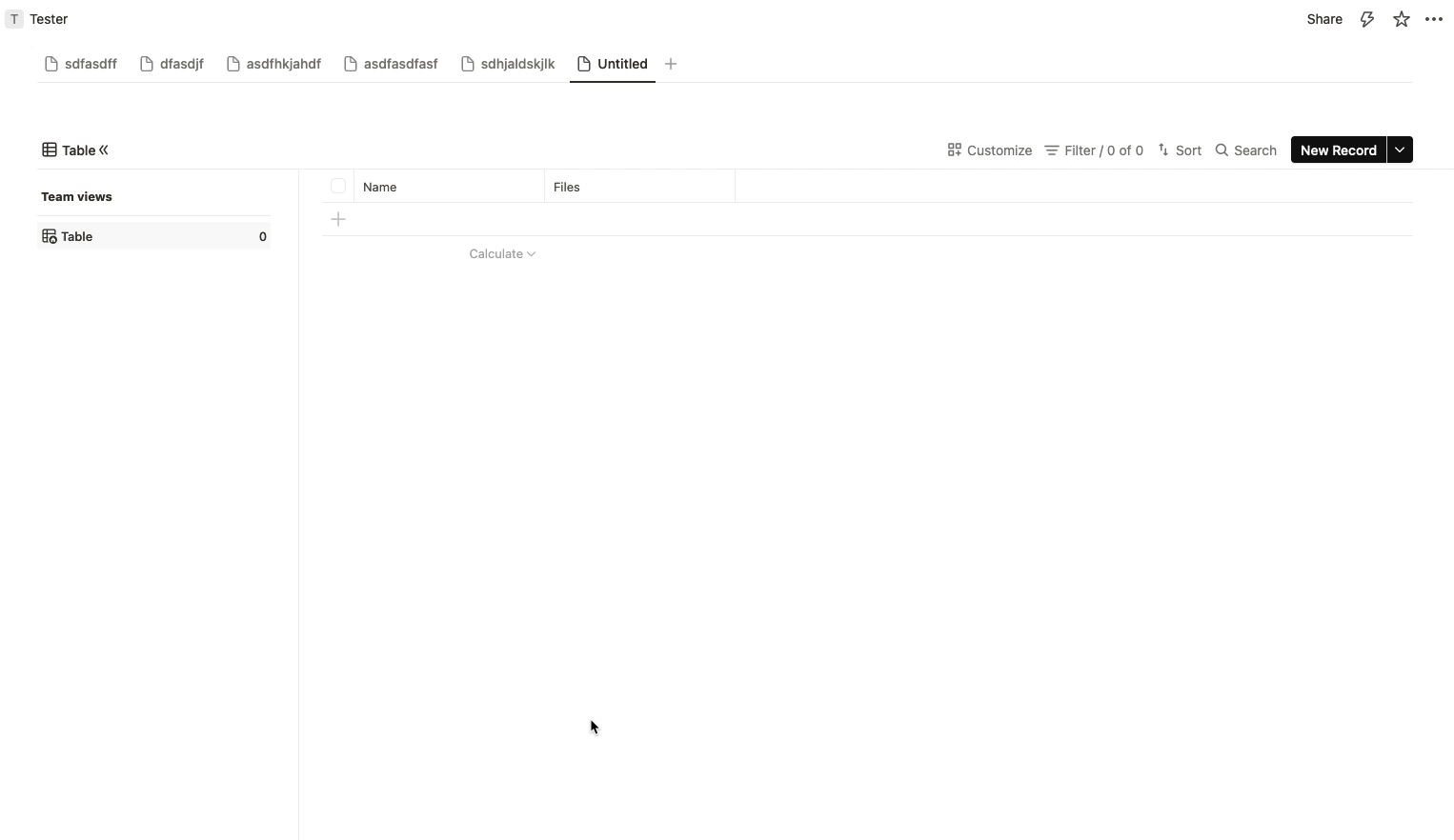
To reproduce it remember:
→ create blank app
→ start typing to write some random title directly
→ just press enter
Can’t wait for these new touches for mobile as well!! ![]()
Thanks a lot.
R.J.
P.S. I just deleted another reply to my own post since initially I couldn’t reproduced the error and thought the “error was gone” (or got solved) but after sending the reply I could reproduce it again. ![]()
Many many thanks @R.J, with your gif we have the issue is 100% reproducible and we will fix it asap!
I’ll report back as soon as everything is fixed, and thanks again for the great support!
Cheers
Leo
This is awesome. Small and simple UI option, but appreciated!