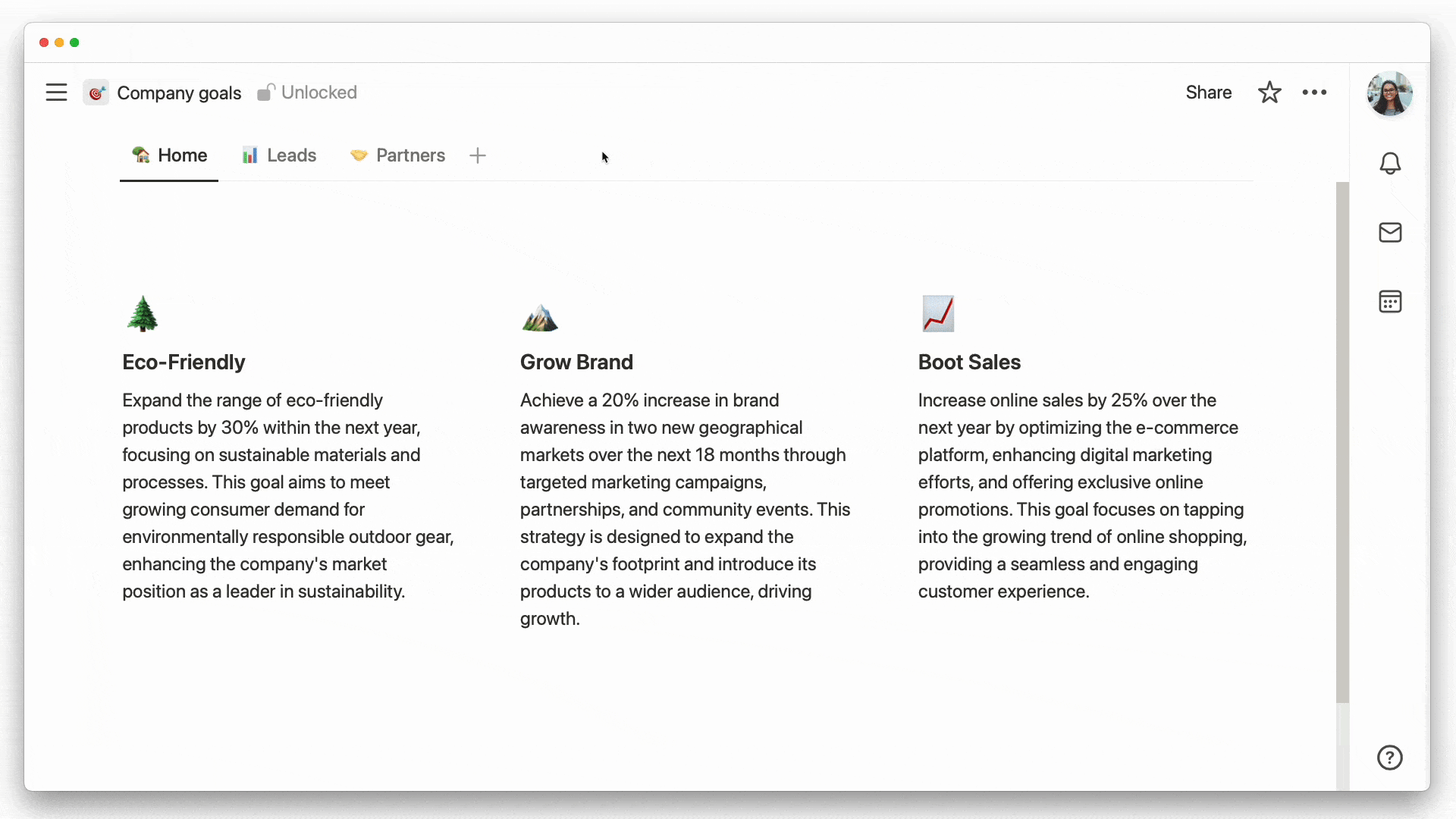
Using Dividers in your dashboard app is like drawing lines between different blocks. They help show where one section ends and another starts, making it easier for people to understand the content. Plus, they make your dashboard app look organized!
- Click the
+in the left margin that appears when you hover over a new line and select theDividerblock from the menu. - Type
/followed bydivand thenenter. - You can drag and drop these dividers just like any other block on your dashboard app
Check out the fundamentals of dashboard apps → 🆕 Dashboard apps - public beta