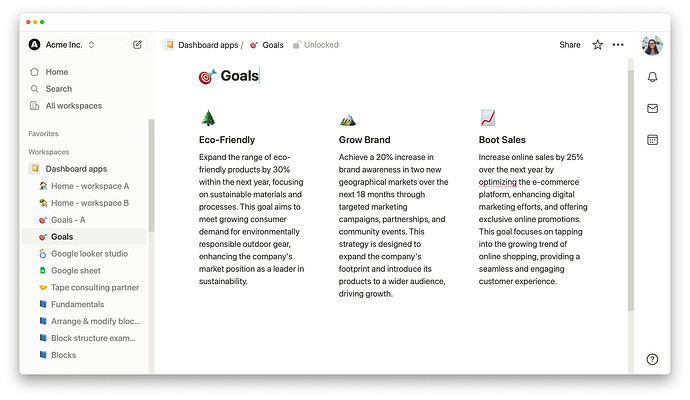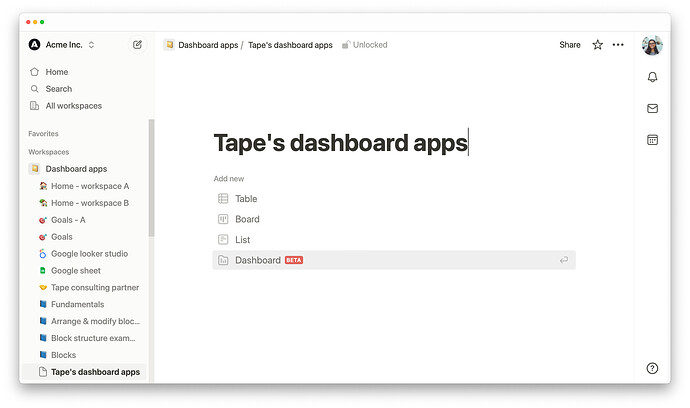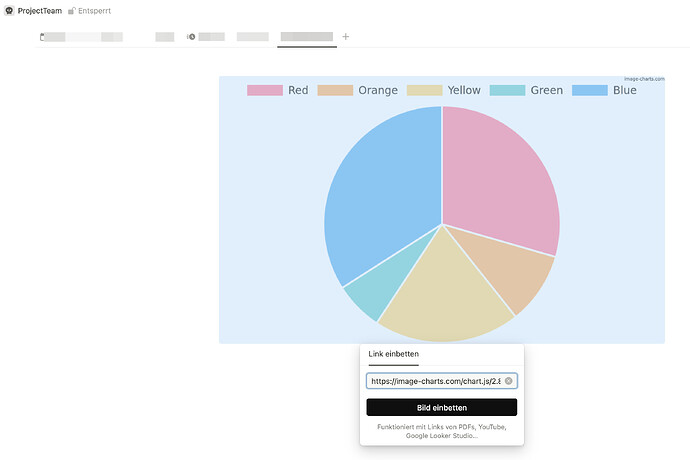Tape’s community has dreamed up all kinds of ways they want to use dashboards. Some imagine it as the first thing they see when they click on a workspace, helping them visualize company goals. Others want special reports just for the bosses. There have been so many ideas!
We realized we didn’t know all the ways you might use a dashboard. So, we decided to make them as customizable as possible. But don’t worry, we kept it simple, we didn’t want to make things complicated or slow to set up.
Now - we’re super happy that every dashboard in Tape is a blank sheet of paper, a canvas. You can add different building blocks, such as text, images, reports, and more. It works as simply as any word processor, only you can add many different types of blocks, and move and modify them in new ways.
![]() It’s time to use Tape’s new dashboard apps.
It’s time to use Tape’s new dashboard apps.
Thanks a bunch for being part of the private beta. Your thoughts mean a lot to us and benefit the entire community. If possible, share your feedback with a quick video to help us understand your experience better:
- Bugs & Issues here: 🔧 Bugs & Issues - Tape Community
- Ask the community here: 🙏 Ask the Community - Tape Community
![]() Tape dashboard apps are different from other software in a few ways. Once you master these basics, you can build pretty amazing things. We really suggest diving into the details in our help center: What is a dashboard app? | Tape Help Center
Tape dashboard apps are different from other software in a few ways. Once you master these basics, you can build pretty amazing things. We really suggest diving into the details in our help center: What is a dashboard app? | Tape Help Center
![]() If you getting curious about what’s coming up next? Take a peek at our public roadmap: https://get.tapeapp.com/roadmap/
If you getting curious about what’s coming up next? Take a peek at our public roadmap: https://get.tapeapp.com/roadmap/
![]() For a head start, just click the link and duplicate the workspace to your organization
For a head start, just click the link and duplicate the workspace to your organization ![]() Dashboard app template
Dashboard app template
Thanks again for being part of Tape’s amazing journey. Can’t wait to see what you’ll create!
Interested in early access? Please reach out to us.
UPDATE - May 29th
Today, Tape’s dashboard apps are now available to all users. ![]()
After solving over 850 issues, we sometimes still encounter some minor ones. This is why we’re keeping the Beta tag. We can’t wait to see the awesome content you’ll create!
Blocks for dashboard apps now available:
- Text
- Heading
- Columns
- Image
- Embed
- Divider
- Links
- Group
- Box
- Number report
- List report
- Pie chart
- Donut chart
- Bar chart
- Line chart
UPDATE September 2024:
![]() Dashboards out of beta + get your exclusive deal!
Dashboards out of beta + get your exclusive deal!