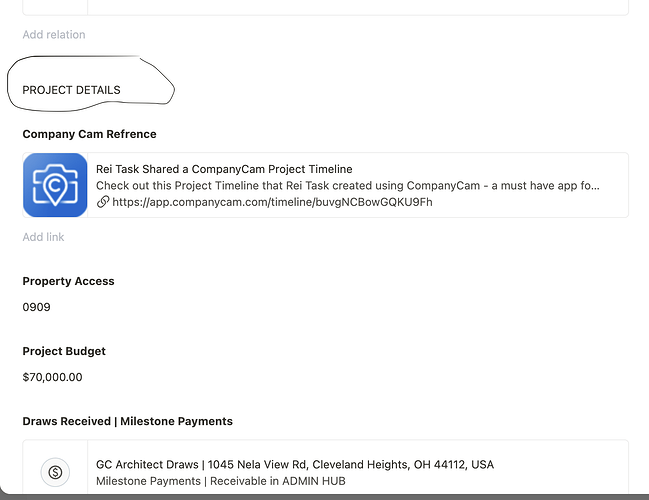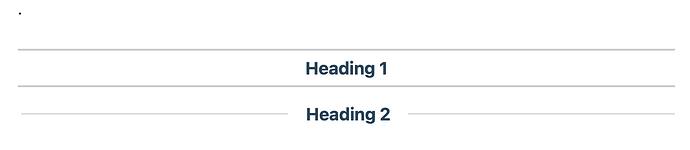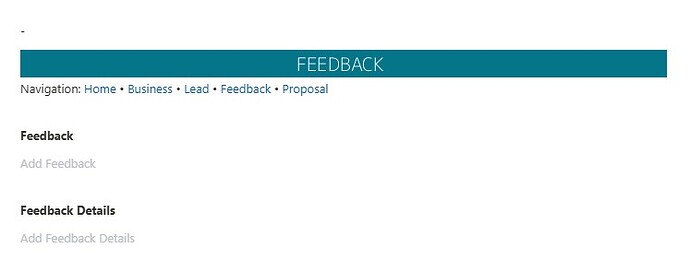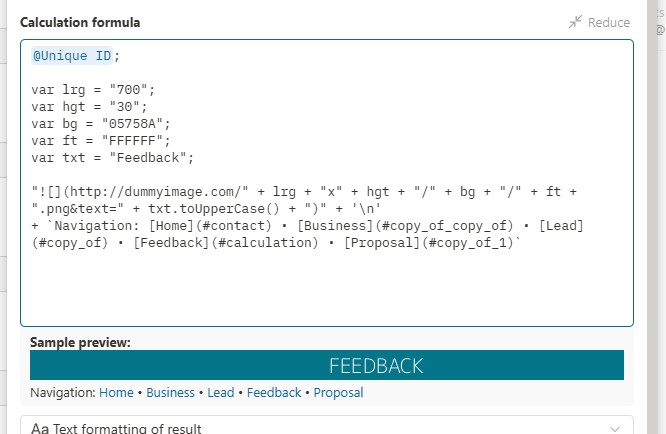femi
July 9, 2025, 6:40pm
1
I have done that currently with the Calculation field just showing a text but would love to have Lines above and Below and make it bigger and bolder, so my team knows when they’re in a new section.
Also is there a way to create a navigation bar where if clicked can jump to certain sections of the app. I had these done in Podio but cannot figure out how to do so on Tape
Thaha
July 9, 2025, 7:06pm
2
At the moment, Calculation fields are your option as far as I know. Tape team is working on new record layout, once it is out, You’ll be able to design your record pages with Headings and what not.
You can see fully customizable record layout in the development section.
femi
July 9, 2025, 8:03pm
3
Do you have an idea what the code needs to look like in the calculation field, I understand it’s in development but I am not sure how long that would be
Thaha
July 9, 2025, 8:28pm
4
Here’s an example:
// @Name
const styles = {
lineHeader: "padding: 10px; text-align: center; color: #1E4359; font-size: 14pt; font-weight: bold; border-top: 2px solid #ccc; border-bottom: 2px solid #ccc; margin: 20px 0;",
sideLineHeader: "display: flex; align-items: center; margin: 20px 0;",
sideLine: "flex: 1; height: 1px; background-color: #ccc;",
sideText: "padding: 0 15px; color: #1E4359; font-size: 14pt; font-weight: bold;"
};
`
<p style="${styles.lineHeader}">Heading 1</p>
<div style="${styles.sideLineHeader}">
<div style="${styles.sideLine}"></div>
<span style="${styles.sideText}">Heading 2</span>
<div style="${styles.sideLine}"></div>
</div>
`
Inspired by @Jason 's CSS styling tricks in one of his older posts.
2 Likes
Jason
July 9, 2025, 8:42pm
5
@femi
A couple of other posts that may help you:
It is quite common to have an app with dozens of fields. The record can therefore be quite long and scrolling to a specific field can take some time. It is therefore nice to create a table of contents at the top of a record where the user can click on a link to jump to a certain part of the record.
Here is an image of the result:
[table-of-contents-via-calculation-field-like-podio]
Here is a walkthrough video:
And
[231129_CalculationField_StEs]
This site is a comprehensive reference for creating, using, and debugging Tape calculation field scripts.
In a Tape database, you can add a calculation field that lets you run all kinds of calculations and functions based on other fields. You can use calculation fields to manipulate existing data and yield many other helpful values. The utility of Tape’s calculation field is virtually endless; you’ll start with simple, common applications and gradually expand th…
The first link shows how to link to areas of a record and the second is a big collection of calculation field tips
1 Like
you can use calculation field:
inside calculation field:
here’s the full code:
@Unique ID;
var lrg = "700";
var hgt = "30";
var bg = "05758A";
var ft = "FFFFFF";
var txt = "Feedback";
" + ")" + '\n'
+ `Navigation: [Home](#contact) • [Business](#copy_of_copy_of) • [Lead](#copy_of) • [Feedback](#calculation) • [Proposal](#copy_of_1)`
1 Like
femi
July 10, 2025, 4:50pm
7
You all are awesome thank you for these
1 Like