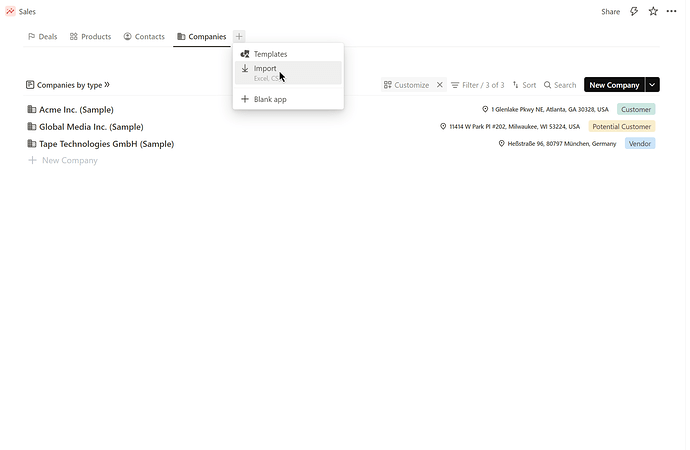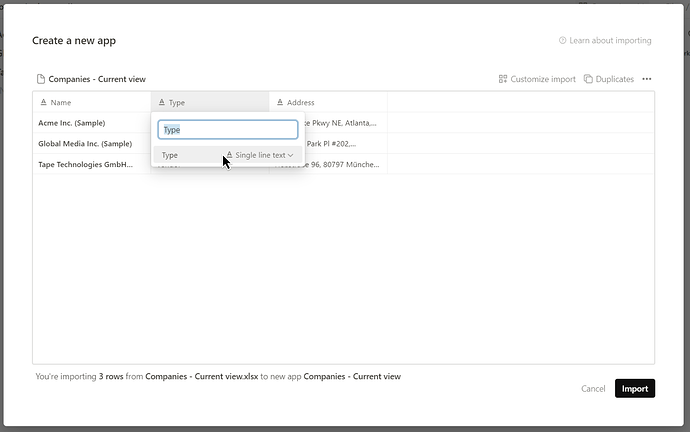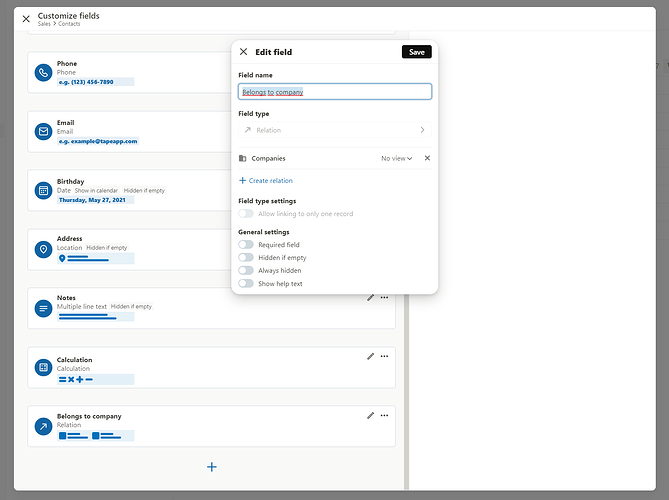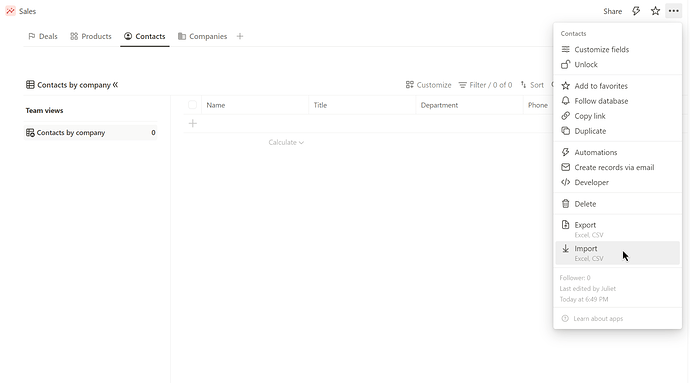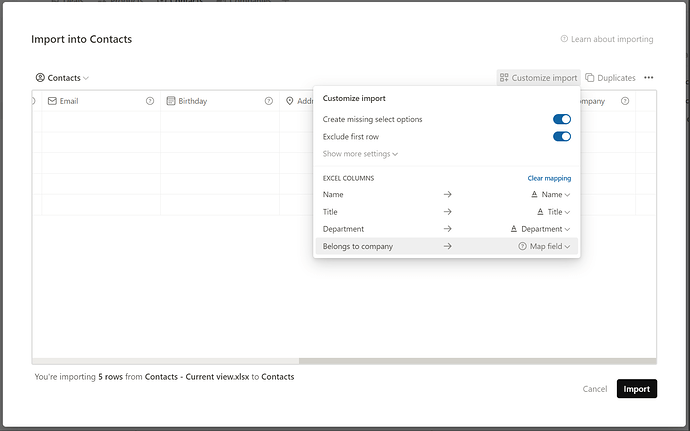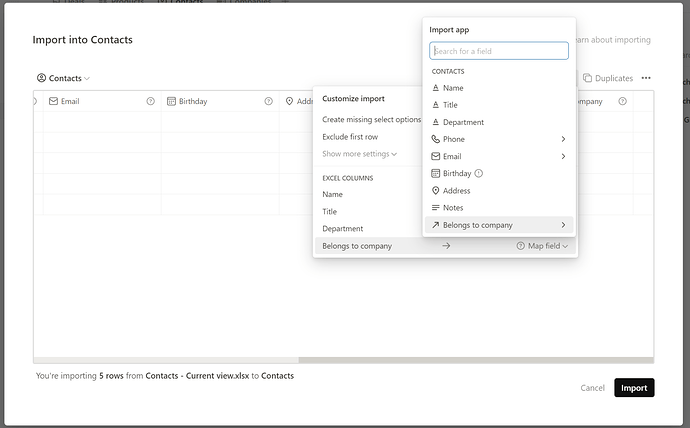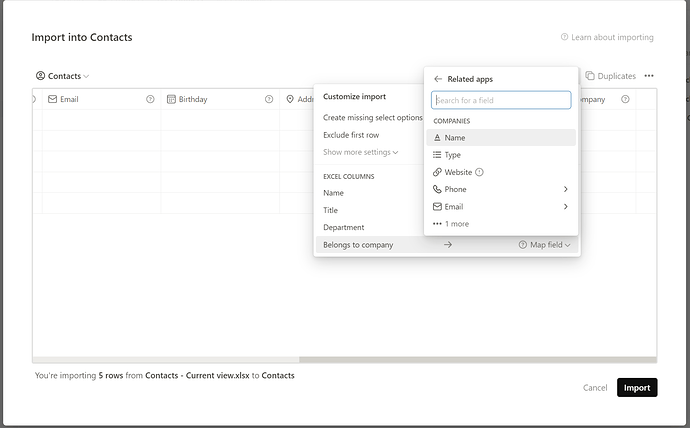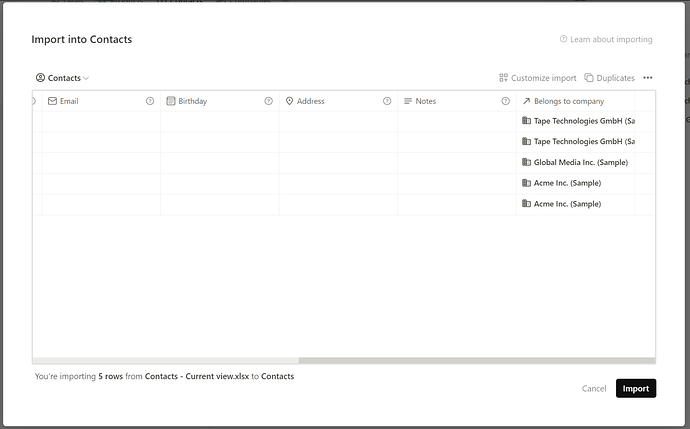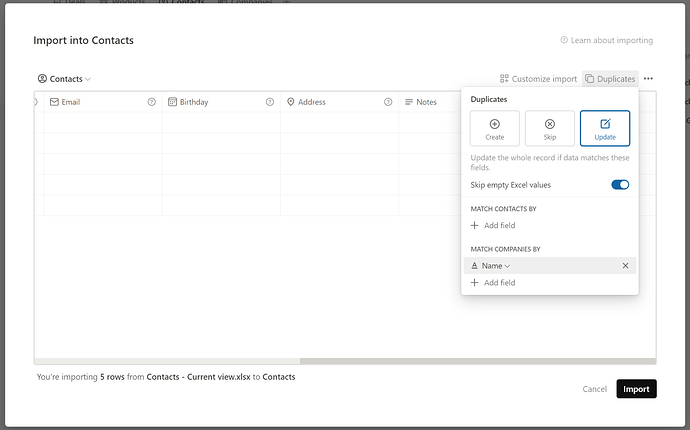-
Use the import to new app feature to generate an app with all fields and category options automatically from an excel or csv file.
-
Change field types in header if detection was not correct
-
Delete data and create realtion fields
-
Import a test data set to existing app
-
Map the name of the company from the contacts excel with the name field from the related company app. You can see the successful mapping in the live preview.
-
In Duplicates select the Update option, this will ensure that no new companies are created when the company name is found but only the relationship with the contacts is added.
-
Use the manual run on all data in the automations to optimize details
Partners are currently working on an one click migration from Podio that makes it even easier to migrate to Tape. e.g. Podio Migration support - #2 by jacquelynmay