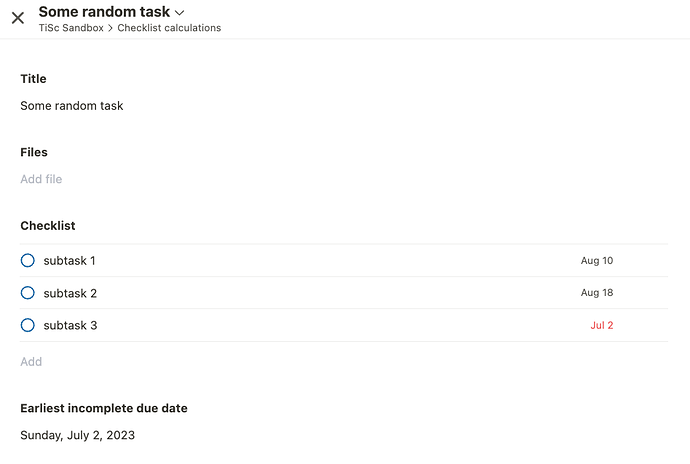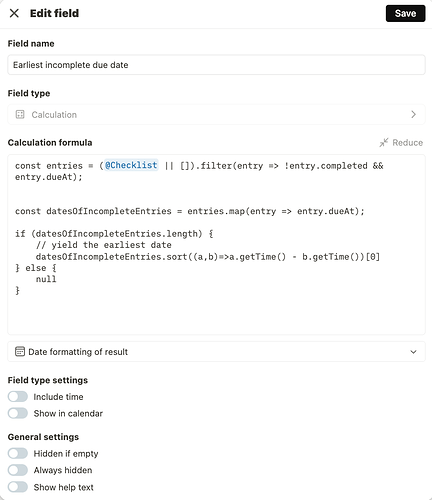This is closely related, yet still different from this previous post: [FIXED] Inconsistent Filter Results for Checklist Item Due Dates
The issue we face is that the Filters available for Checklist Fields are not sufficient to create certain views in our Tape App.
The client uses a Checklist Field called “Lead Tasks” to track open tasks for all their leads.
We have then created a Team View called “Actions Due Today” which is attempting to filter down to show all leads that have an incomplete task with a due date on or before the current date.
The filters used are:
Lead Tasks/Due Date → Any is on or before → Current Date
AND Lead Tasks/Status → Any is → Incomplete
The problem is that unwanted leads are showing up in the resulting view. Every lead that did have tasks with due dates in the past (even when that old task is marked as completed) AND that same lead has an Incomplete task listed (even when that incomplete task isn’t due until a future date)
These all show up in the view.
We need the ability to specifically use AND statements in the filter for individual checklist items, not the entire checklist as a whole.
Is there any other way I’m missing to run a filter that easily displays ONLY leads that have a task listed in the checklist which is Incomplete AND that same task is due on or before the current date?
Adding a short video example demonstrating the issue: Loom | Free Screen & Video Recording Software | Loom