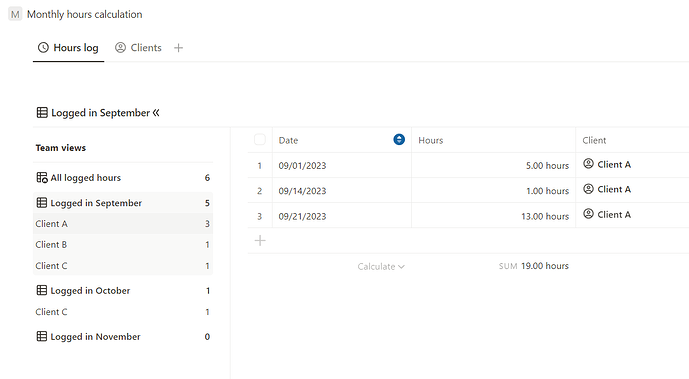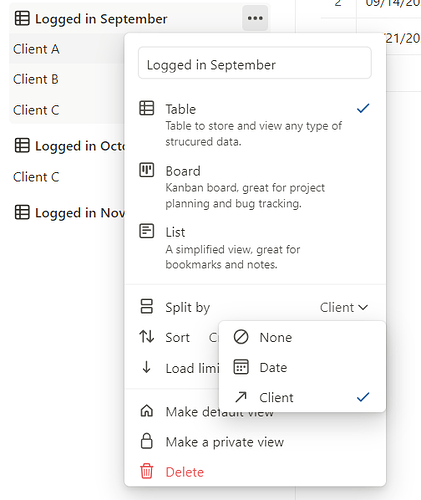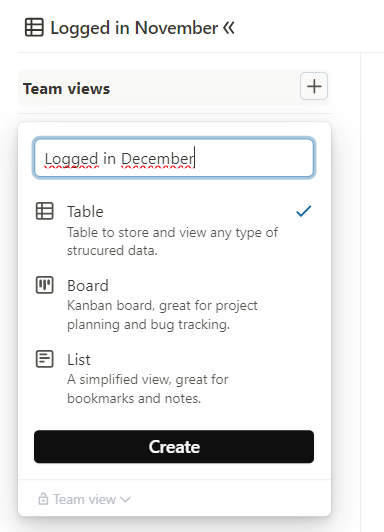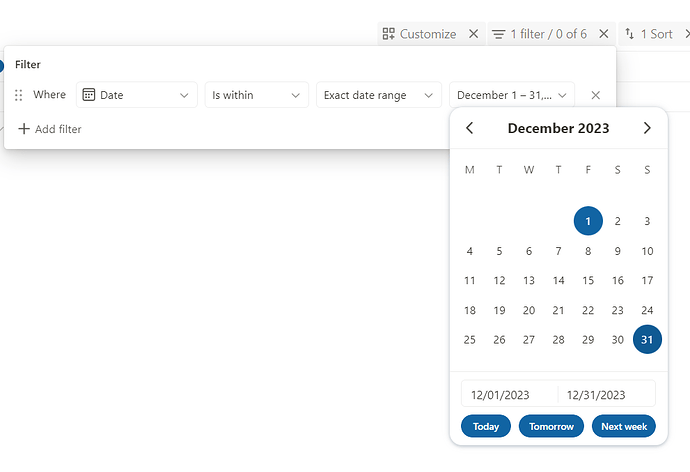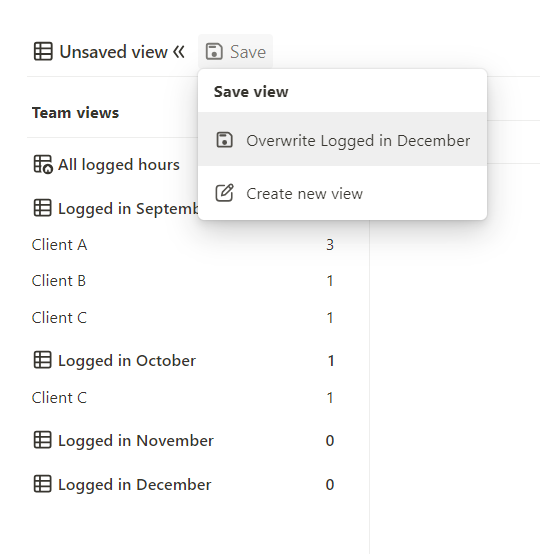Hi, I’m a new TAPE user, and really enjoying it so far. I don’t have coding skills. I’ve created a really simple app so that I can log the number of hours that I work on each client project. Each record just has date, hours worked and client (via relationship). I want to find a simple calculation that I can put into the ‘Client’ app, that displays the total number of hours worked for that client each calendar month, once it’s complete. Any suggestions, would be really gratefully received!
Hi Matthewcock,
for that kind of simple setup you can simply create relation field in “hours log app” to Clients and than simply use filter for specific customer with sum values.
Or you can copy this template and get a better picture of a little more complex setup.
Hi @matthewcock,
great to meet you and a very warm welcome to our community.
Your use case can actually be built in several ways. First as @tomaz has already thankfully explained via views and the table calculation, then as you suggested via a calculation field per client that generates a markdown table or with an automation.
The very simple variant with the views I have built for you and made a screenshot that you can make an assessment whether this is sufficient for you. Then I would provide you with a link that you can duplicate it directly. This has the advantage that you get a very good overview of all your clients.
If you like the approach with the Calculation field better, we can also provide you with the required calculation for, since this is already a bit more complex.
Just write me here what you would like best for your use case. We are happy to support you!
Cheers
Leo
Thank you @tomaz and @Leo, it’s really kind of you to take the time to help me. I think I would really benefit from @Leo’s view right now - so I can see the total hours I had paid work in each month, and also how many hours I need to bill each of them. At a later date, I might add the automation, but I’m just starting out, and it’s just me in the business, so I don’t need it straight away.
Again - thanks, really appreciated!
Matthew
Hi @matthewcock,
What a coincidence, I was actually just this second finishing the template for you and tested it briefly.
With this link you can open the template and with a click on Duplicate in the upper right corner you can duplicate the template from the screenshot into your Tape organization.
This should give you a good start for your use case.
But please contact me anytime if you need more support.
Cheers
Leo
Wow, thanks, that’s really appreciated. I expect you’ve got a long list of things to work on, and must be difficult to prioritise! I will take a look. I’ve got the app half built, but only a few records created, so I will see how easy it is to merge.
thanks, I’ll get back to you!
M
HI @Leo. I have it installed, but have a couple of questions.
- I’m going to switch the relationship from clients, to existing app “client projects” which is in a different workspace. I hope that’s OK and won’t break things.
- How do I add a view for future months? I can see how to add one, but not sure where and how I indicate the date span it should filter for.
Sorry if this is all basic stuff
Matthew
No problem at all @matthwcock,
- Changing the relation is no problem at all. If you use the same relation field you don’t have to change anything. Otherwise you would have to select the new field in the split by settings of the view.
- You can add a view by the plus button, then you just have to adjust the filter and re-save the view. You can also look at the filters in the existing views.
Cheers
Leo
Of course, now you say it, it’s so obvious! thanks, this is so useful!
Matthew