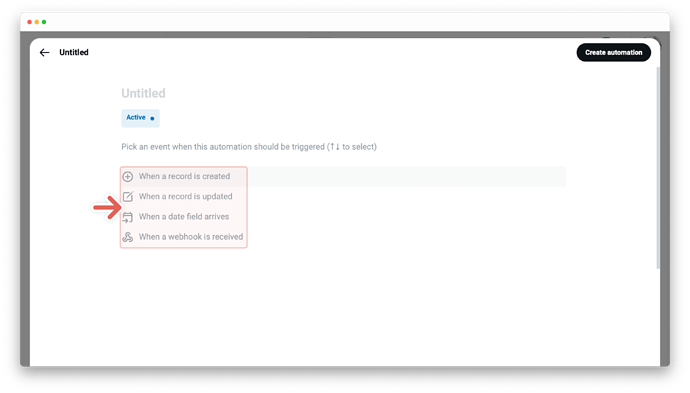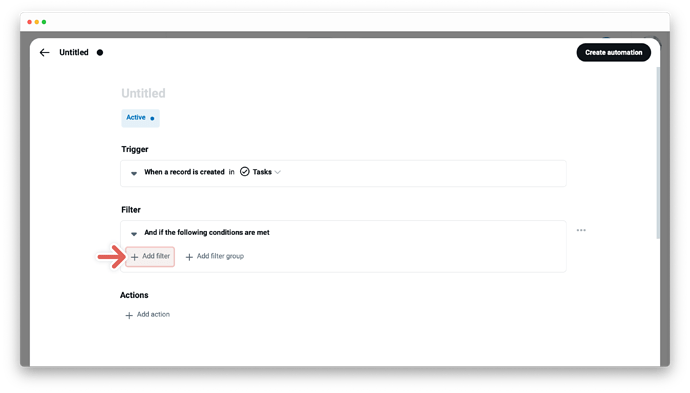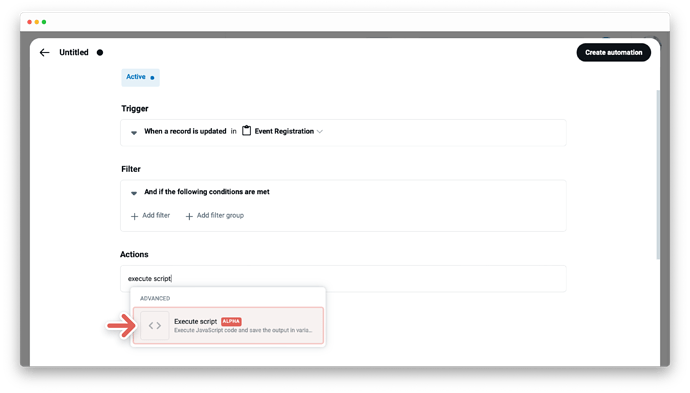We are super happy to introduce a new action for Supercharged Workflow Automations ![]()
Please welcome ![]() Execute script
Execute script ![]() as another action whenever the automation is triggered by an event.
as another action whenever the automation is triggered by an event.
Tape is built to grow with your business. Building first automation is super simple with Tape. Advanced actions like “Execute script” help you manage even complex business processes and are designed for Tape experts. Want to get more out of Tape? Tape partners are certified consultants and are ready to help. Whether you’d like help deciding what to automate or need a hand building, you’ll find the right fit. Just get in touch with us and we connect you with one of our partners.
If you are a developer check out these resources →
Overview
The execute script action allows you to write code that will interact with data coming from the trigger, or a previous action block. Sometimes you need your automation to do something which might not be possible using the existing no-code actions. In these cases, scripting can help. JavaScript is an advanced programming language. If you’re not familiar with JavaScript, you should ask a developer or one of Tape’s partners.
Create automation using the action “Create a new record”
-
First automation block - Trigger - the “When this happens” automation statement
- Choose a trigger, for example
When a record is updated - Set the trigger by selecting the app where the automation should be triggered
- Choose a trigger, for example
-
Second automation block - Filter - the “And if conditions are met” automation statement
- Set your filter to start actions only if certain conditions are met:
- A field to be evaluated, at the first dropdown menu
- An operator at the second dropdown menu, i.e., Contains, Does not contain, Is not, etc.
- A field value - enter the field value for the selected field from the first dropdown. Note that the operators e.g. “is empty” and “is not empty” do not require you to input a field value
- Set your filter to start actions only if certain conditions are met:
-
Third automation block - Action - the “Then do that” automation statement
- Click on
+ Add actionand choose between various actions - Set up your action based on the action you’ve selected, like
Execute scripthere in this example
- Click on
-
Click on
Create automationat the top right
Edit and manage actions
The automation editor allows you to edit or manage actions and holds all the important details about your specific automation. To open the editor - click the card with the title of your automation at the gallery of the automation center. From this point, you can choose between various options. Learn more about →
New to workflow automation by Tape? Here’s a summary of what you need to know about automation.
To enable any type of automation, you’ll need to set up a trigger and one or more actions. Some automations also use filters.
- A trigger is an event that starts an automation. The “When this happens” statement. For example, “When a status changes” Learn more about →
- Filters are optional and start actions only if certain conditions are met. The “And if conditions are met” statement. For example, "only if the status changes to done" Learn more about →
- An action is an event the automation performs automatically after it is triggered. The “Then do that” statement. For example, “then send an email to a customer” Learn more about →