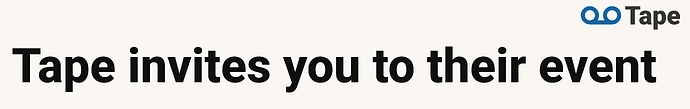Here’s a brief event overview
Agenda:
1.) Welcome to everyone
2.) Insights into Tape’s new dashboard apps [5 Mins.]
3.) Dashboard apps premiere [10 Mins.]
4.) Exploring the fundamentals [15 Mins.]
5.) What’s next? [5 Mins.]
6.) Submitted topics [10 Mins.]
7.) Feature poll - dashboard special [5 Mins.]
8.) Dashboard apps private beta launch [5 Mins.]
9.) Q&A [10 Mins.]
More details on the topics:
2.) Insights into Tape’s new dashboard apps
- It’s been quite a ride! We’ve had all sorts of requests, from basic setups like a simple workspace homepage with text and images to very complex management reports
- During the conception of the dashboards we understood that we couldn’t think of everything, so we decided to make the dashboards super customizable.
- We have identified the block canvas as the best technology for maximum customizability but also a very simple handling
- This cutting-edge technology is not new out there - but is currently mainly used for documents and wikis!
- As far as we know Tape is the first platform that has adapted this technology for dashboards and user interface design!
- Today, we’re super happy to announce the launch of Tape’s dashboard apps in private beta.
- Each new dashboard app you create is like a blank sheet of paper. You can add different building blocks such as text, images, reports, and more. It’s as easy as creating a document but with the freedom to mix and match different blocks however you like.
- To reach the current level of quality we’ve already fixed more than 800 bugs, but please keep in mind that it’s still a beta version, so there are some bugs left - especially for safari users we have some known issues we are currently working on
3.) Dashboard apps premiere
Just get the dashboard app template for a head start here → 🆕 Dashboard apps - private beta
4.) Exploring the fundamentals
For the best start click here → What is a dashboard app? | Tape Help Center
5.) What’s next?
Reports
Display your database app data in reports:
- number
- list
- pie chart
- donut chart
- bar chart
- line chart
Divider
Creates a thin gray line to break up text.
Image
Upload images or add images on your dashboard app.
Create links
Take you directly to what you need.
6.) Submitted topics
Q: Reports and a dashboard where we can see Tasks or Items assigned to each member
A: The display of records of a certain view is already planned as a block right after the reports. For checklist items, we first need to check how we can implement this exactly.
Q: New dashboard features in general
A: I hope we have already answered that in “whats next”
Q: Consolidated reports from various applications and workspaces for managerial accounting.
A: Yes, it will be possible to create reports in a dashboard from any app in Tape that you have access to, no matter if it is in the same workspace as the dashboard.
Q: A canvas of pictures (with captions?). And adding a webform to gather these pictures would be even more interesting to us
A: Yes, a canvas with images can already be implemented very well in the current beta version. And the planned upload of images will make it even easier. For webforms, other providers would have to be used at the moment, but these can then transfer the images to Tape via the automations.
Q: Fluidity with navigation and information
A: That was definitely one of our goals, to integrate the dashboards seamlessly into the Tape apps and the entire system. I hope we were able to achieve this with our approach.
Q: how to embed external stuff
A: I am glad to have a solution for this already in our first beta version of the dashboards with the embed block and the image block.
Q: How to build complex dashboards (data combined from different sources then calculated)
A: Very good question, for the first version of the reports we decided to allow only one app as the data source. We realized during the conception phase that using several apps as data source in one report would make the menus and backend calculations much more complex and would strongly delay the first release.But we have realized that for many advanced use cases, you could use our automations and calculation fields to create dedicated apps for data aggregation. This apps can then be selected as the source for advanced reports. Of course, we still have to analyze the limitations of this approach with real life use cases and how we can solve them.
Q: If end users can edit/add content (such as comments) without the need to have a Tape member/guest account. For example let’s say I send a link to the dashboard page and it contains a graph with some analytics. The client wants to add some comments so all they do is fill an input box, submit and then I will see it on the record at Tape.
A: This should already be possible in the current beta version with the embed block. To do this, you would have to embed a web form with an imput field and save these submited imput as comments with the automations in a record.
Q: Ability to push tape data to a SQL database for ProcFu use
A: We already had a meeting in the product team to analyze how we could implement a sync to a MySQL database. We are currently evaluating the different options to find the best possible solution that we can implement in a reasonable amount of time.
7.) Feature poll - dashboard special
The results: 🗓️ March 28th Dashboard Premiere - Live Demo & Q&A Webinar - #10 by Tim
8.) Dashboard apps private beta launch
Live access for all participants
9.) Q&A
The fantastic atmosphere among the webinar participants gave us extra energy.
Huge thanks to everyone who showed up! It makes us excited to get the next event ready.
Thanks for being part of the journey. Happy building. 
All details about the private beta for Tape’s dashboard app can be found here → 🆕 Dashboard apps - private beta
![]() Following the event, all participants will receive early access to the beta version of Tape’s dashboards.
Following the event, all participants will receive early access to the beta version of Tape’s dashboards.