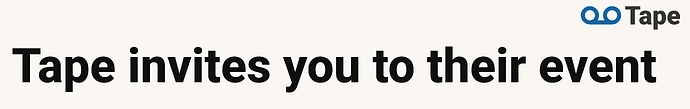Wow! The amazing vibes and excitement from everyone really fired us up again.
Here’s a brief event overview
Agenda:
1.) Welcome to everyone
2.) Some insight of Tape’s developer process [5 Mins]
3.) Frequently requested hacks [15 Mins]
4.) A peek under the hood [10 Mins]
5.) Podio migration support [10 Mins]
6.) Submitted topics [5 Mins]
7.) Status smrtphone.io [1 Min]
8.) Feature poll - snacks 3 of 6 [5 Mins]
9.) Appreciation to Tape’s community champions [2 Mins]
10.) Q&A [7 Mins]
More details on the topics:
2.) Some insight of Tape’s developer process
People often ask why we’re different from other software teams. Here’s one reason: our unique testing and updating strategy. We demonstrated a live update of a small issue for all users, set to deploy during our webinar.
How does Tape manage to roll out updates several times a day?
a.) We invested a significant amount of time in developing Tape’s infrastructure from the very start. Our strategy was to create huge value with a smaller team by automating everything feasible.
b.) Each new feature comes with its own automated testing. We already have thousands of these end-to-end tests. They simulate every button click or input made in Tape and verify the outcomes, much like a human would. If something goes wrong with the new code, the update doesn’t go live.
c.) Once released, in a worst-case scenario, the rollback operation returns the system to its previous state without losing data.
3.) Frequently requested hacks
App drag and drop
- We are often asked how to duplicate an app to another workspace in Tape
- In Tape, you can move all apps to other workspaces via drag and drop, the relations remain intact
- So simply duplicate the app and then move it to the desired workspace
Duplicate automation to another app
- Automations can be moved to other apps by changing the app in the automation trigger
- Simply duplicate the automation using the three-dot menu of the automation badge, then change the trigger app to the desired app
- Some variables may appear broken and highlighted in red; fix and adapt them to the new app, and you’re done.
Duplicate automation to another organisation
- The ‘Publish to Web’ option in a workspace allows not only for entire organizational structures to be duplicated in another Tape organization
- Automations can also be duplicated along with apps in other organizations and thus used as templates
Webhook notification
- In the three-dot menu of the run history, you can set global notifications for failed runs, failed actions, or organizational throttling
- This is very valuable if you want to build individual monitoring for many automations or multiple organizations
Notification system automation with follow and auto-follow
- Follow an automation in the run sidebar to receive notifications when a run fails
- When you create an automation, you automatically follow it. But you can unfollow any automation if you want
Resend or copy paste invitation link when user or guest is in pending state
- Who does not know the problem, an invited person can not find his invitation email
- Simply go to the ‘Manage Members’ tab; with the ‘Pending’ badge, you can directly recognize which user or guest has not yet accepted their invitation.
- For all members in the pending state, you can resend the invitation or copy the invitation link in the ‘Access Level’ menu.
Set different icon for app and record
- By default, the app’s icon is always gray for records.
- In the rename menu by clicking on expand record icon or name you can choose other icons or colored icons for record if you wish
- In the rename menu, by clicking on expand record icon or name, you can choose other icons or colored icons for a record if you wish.
- For example, you can use a filled version of the icon for the app and an outlined version of the icon for the record.
4.) A peek under the hood
An exclusive look at the current dashboard status
5.) Podio migration support
Data migration, so far, is only possible via export/import or through the API.
Therefore, we’re extremely proud that our partner, Zooli Web Solution, is developing a migration tool to make this process quick and easy. This will be of interest to many of you, whether you’re using it for your own purposes or to more easily move a customer’s data.
That’s why the webinar was the perfect place to show the current status and answer questions that should be considered during development."
Everyone enjoyed @jacquelynmay’s live demo a lot, and we can’t wait for the first beta version to come out.
6.) Submitted topics
Q: Showcase how to use the calculation field to show data that “Guest Users” don’t have access to (i.e show a multi line field text from a related field)
A: This should be easy to achieve by using your related app’s field tokens inside the calculation. Something like @All of Related item title. You can also compose multiple fields using ‘+’, e.g. @All of Related item title + '\n' + @All of Related item description. Be sure to also check out our new calculation cheat sheet that shows how to work with strings in calc fields.
Q: Does it overload the overall platform like it happens in Podio?
A: Your business is not affected - no matter how many new users Tape attracts or how busy other organizations are.
An organization-centric platform architecture, like the one used by Salesforce and Tape, is based on the complete isolation of organizations.
Summary: https://www.linkedin.com/posts/tapehq_your-business-is-not-affected-no-matter-activity-7054377435634540544-O7co?utm_source=share&utm_medium=member_desktop
Details: https://get.tapeapp.com/trust/
Q: Example of calculations
A: We created a cheat sheet, gonna keep it updated → Tape calculation field Cheat Sheet
Q: A calculation field that hasn’t finished, should queue any further (API) request until finished. This makes results predictable. Is this the case?
A: Calculation fields are transactional and only react to changes by the referenced fields inside of the script. If your API request changes one of the fields, it will update properly. However, it cannot really “wait” for anything, as its sole purpose is to always reflect the calculated result based the most recent inputs.
Q: knowing everything possible about calc field refresh rates, how to know when it was last refreshed, how to build complex calculations most efficiently.
A: Tape is really fast in executing your JavaScript. Still, it is advisable to avoid large loops, nested loops etc. on larger data sets. Also, JSON operations can become more expensive if yours JSONs become large. Regarding refreshing time: There is no way of knowing when a field is refreshed at the moment. We made sure that fields are refreshed efficiently, and performant inside your own organization and thereby should always be up to date. If you still need this, feel free to create a feature request.
Q: Creative ways to get around infinite loops.
A: For Calculation Fields, infinite loops are not possible as we check for that upon saving them. For workflow automations, we advise you to use the “Trigger automations” switcher for respective actions with caution, as those can easily lead to infinite loops. In the future, we also plan to send a notification to users, when we detect an infinite loop (we do have tracing tools that could help with that under the hood).
The smrtphone.io team has made great progress with the integration. The new timeline is to present the first beta version in mid-December. All updates will be posted here → Any integrated voice calling platforms? - #2 by andrew.cranston
8.) Feature poll
The results: 🗓️ Nov. 30th Live Demo and Q&A webinar for advanced users - #5 by Leo
9.) Appreciation to Tape’s community champions
Our community is growing day by day and we also receive many questions via direct messages that we forward to the community.
Therefore we would like to thank all our community supporters who answer questions from other users which gives us extra time to develop new features.
Especially we want to mention: @jacquelynmay @1F2Ns, @CarsonRedCliffLabs, @Luis, @Jason, @tomaz, @joelhall @comfreakph for their special support and help! But of course all others who participate, ask questions or report bugs help us enormously to make Tape better every day!
10.) Q&A
_____
Thank you to all who attended. Your positive engagement at the event was truly appreciated, and it has enthusiastically motivated us to plan the next one.
Join the January event here  🗓️ Jan. 25th Live Demo and Q&A webinar for advanced users
🗓️ Jan. 25th Live Demo and Q&A webinar for advanced users
Thanks for being part of the journey. Happy building. 
![]() Workflow automation
Workflow automation![]() Calculation field
Calculation field![]() Execute script
Execute script![]() Development process
Development process