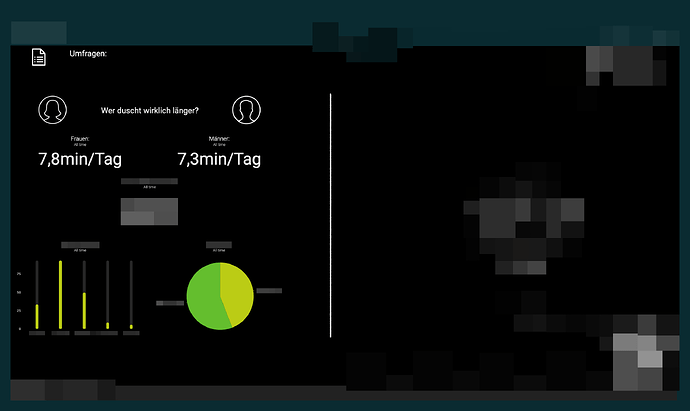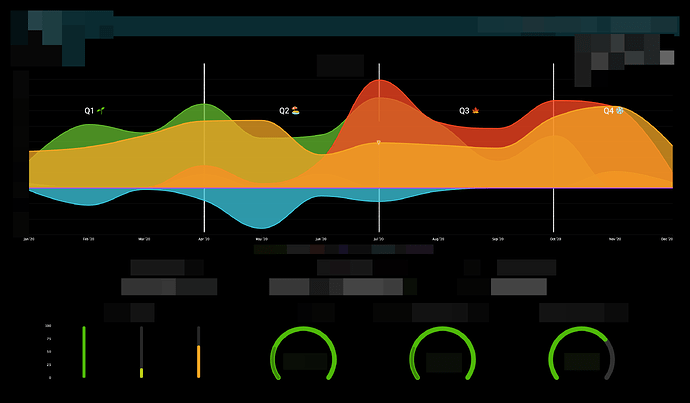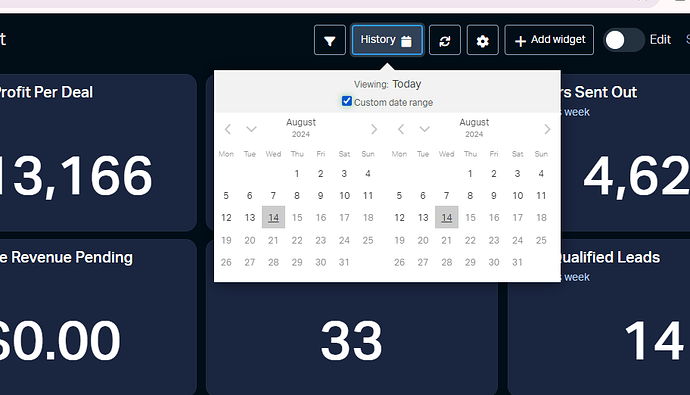Hi @Leo , will PM you details and link now
Years ago I built Podio dashboards with Plecto.
A survey
A sales pipeline
You can’t see much anymore, but there is an idea of what it could look like.
- I like to work with a combination of charts and transparent images (.png), which I can then overlay.
- I would also find it exciting to insert images directly from a URL, the joke would be that the images are not loaded, but only displayed, so they could change depending on the status etc.
Hi @Roman,
wow, looks really great! Many thanks for the insights! I also really like the idea with the image URL!
Thanks again and best regards
Leo
![]() Happy News! - Starting now, everyone can use the dashboard apps.
Happy News! - Starting now, everyone can use the dashboard apps.
Blocks for dashboard apps now available:
Is it possible to add date filtering same in Plecto? ![]()
Hi @comfreakph,
which date filter do you mean exactly? What exactly do you want to analyse? Unfortunately, I don’t know the date filters in Plecto in detail. The date filters including groups and sub groups offer a lot of possibilities.
Best regards
Leo
This is me reminding you to take your votes back so you can apply them to other features you would like to see implemented in the future ![]()
![]()
sample in plecto they have date filter, see image below. we can set the date to get the data base in widget, and in widget we set the what date field will be used for filters. is this possible?
Cheers,
Hi @comfreakph,
this is not currently possible. In the future, however, we want to offer buttons and control blocks such as a date dropdown. With the planned conditional functionality, you can then change properties of any blocks such as picked views or filter in report blocks when the dropdown is changed.
This means you can place a date dropdown with complete flexibility, and by changing it you can adapt as many reports as you like.
Best wishes
Leo
I have 10 branch managers and 10 project managers I am creating individual dashboards for… but that means 100s of the same filters just to change the user to get them their view - id rather create the main filter then be able to drill down by the user or dates inside the dashboard app… Is this something in the works?
Hi @cguild,
First of all, a very warm welcome to the Tape community—we’re truly happy to have you here! ![]()
![]()
Right now, our development focus is on the new record, forms, and mobile, but I may have an idea that could significantly reduce the number of filters you need.
For the member filter, you can use the “Myself” filter, which dynamically adjusts based on the user viewing the dashboards or views. This means you only need to set one filter, and it will automatically display the relevant data for the logged-in user.
Of course, if additional filters are required, they would still need to be set, but this approach could greatly simplify things.
Let me know if this helps!
Best regards,
Leo
@Leo Hi leo - thank you for the warm welcome ![]() Is there a visual you could send me on where i could find this “Myself” filter by chance?
Is there a visual you could send me on where i could find this “Myself” filter by chance?