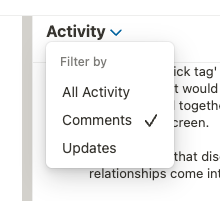Man, reading the roadmap makes me so damn excited. You know you’re on to something when your customers are celebrating features that haven’t even been released yet. This company is amazing!
 Sneak Peek: Forms
Sneak Peek: Forms
Many of you have been waiting for a preview - and we totally get it, because it’s already starting to feel really good.
Today, we’re excited to share a video showing the latest progress.
Some examples:
- Form creation process - it’s super easy to create new forms - and it already feels really smooth
- Rename field – instant, inline renaming of fields without leaving context
- Mass changes – e.g., set multiple fields to “required” across multiple fields at once
- Edit style – update field styles, label positions, or placeholders
- Dynamic columns – add, remove, and reorder columns
- Rules – enabling conditional logic like showing/hiding fields based on input
- Field access – define field-level access to control visibility
![]() The same technology will also power the new record experience.
The same technology will also power the new record experience.
(Please note: some details may still change as we are currently running lots of tests)
As you can see, a lot is already coming together, but there’s still a lot on our roadmap before the launch is complete, as I mentioned a few days ago → here
Anyway, we’re officially opening the waitlist for Forms today.
We’d like to invite you to get early access → https://get.tapeapp.com/forms/
Thank you so much for your ongoing support and patience. We’re super excited for what’s coming! Whenever we hit another good milestone, we’ll share another video with you.
Wow, this looks insanely promising! Can’t wait to get my hands on it!
Great sneak preview, @Leo … can’t wait to get access and introduce it into our clients environments.
Could you also say, which fields types will be supported? Will there be file uploads or will they be added later?
This seems amazing!!!
Please don’t forget the mobile record search upgrade (much like pc). Thanks @Dirk for your summary (it appears to be missing the mobile search revamp though).
Thanks a lot.
One of the main things I need is the ability to update records from the mobile app. The search is great, but giving my user the ability to update a record is a necessity. The app is a list of coffee shops that are located near hospitals. The users would have the ability to search for a coffee shop, but then also update the record with notes, ratings, favorite drinks, is there parking, food, etc… Being able to do this on the go is a HUGE PLUS for the usability of the application/database.
Right now I’m trying to figure out the best way to do this with what is available. Can I use a google form? I was thinking of having them leave a comment on the record with a special format that would kick off an automation that would update the record. But that is clunky at best
@scostello The easiest path forward right now might be to build an app on top of your Tape system using Procfu Mini Apps. You can find out more here:
You can build a mobile friendly app that achieves everything you’re looking for and it’s all based directly on your Tape data.
Thanks! I’m digging in and have the basic list,details, edit and create mini app screens created and working. I am wondering though if you know how to do a filter (search) on the list of items?
I came across this tutorial (Create custom search functionality in ProcFu | ProcFu Documentation) that works for Podio, but has an issue for tape because it uses a Podio_App_Search function that is built into ProcFu. Any idea on how I might do this with Tape?
Update: I’ve found that there is a Tape_App_Query function that can be used.
Thanks,
-Scott
Hi team, we’re really looking forward to the mobile app update. Our team heavily relies on mobile access, especially since our boss travels frequently and needs to manage records on the go. Several of our staff also depend on using the CRM via phone for daily operations. Right now, the lack of mobile record creation and editing is a major challenge for us. Hoping to hear some good news soon. This update will make a big difference for our workflow! ![]()
Looks Amazing!
Regarding web forms there should be a feature to prepopulate form fields VIA get example webformlink?first_name=Jane&last_name=Doe etc…
Example use case embed in my dialer for my cold callers as weblink. This would be a huge time saver for my team.
Don’t miss Tape’s Forms private beta –
Join the launch here:
This is a friendly reminder for all, as the Form’s launch is TODAY!!
Let’s go!!! ![]()
Hi Im trying to access the web forms and the webinar, I dont see a way to access the webinar after I click the link. I’m getting Form closed to new submissions, but i signed up when it was first anounced. Is there anyway I can watch a recorded version of the webinar?
Hi @buildingwealth,
If you signed up you should see the new forms when trying to create a new blank app under Dashboards.
And yes, you will be able to watch the recorded webinar as soon as @Luis and @Jason can kindly post it here Tape Partner Webinar Recordings - #8 by Luis
Thanks.
Best,
R.J.
NEXT MILESTONE ![]() The Launch of Tape’s Private Beta Forms!
The Launch of Tape’s Private Beta Forms!
A huge thank you to everyone here for your valuable feedback and ideas. Your years of experience and contribution to making this possible mean so much. We truly appreciate it!
The response has been incredible, and the interest shown through the waitlist registrations is beyond what we imagined. We’re opening up new registrations for the private beta here: Tape Forms Beta.
Access will be granted daily, and you’ll be notified via message.
Here’s a brief overview of the current feature set, along with some insights from our development journey:
More feature updates for you:
![]() 🆕 Control what happens after someone submits a form in Tape
🆕 Control what happens after someone submits a form in Tape
![]() 🆕 Clear all your form data with one click
🆕 Clear all your form data with one click
![]() 🆕 Introducing: Rules show & hide fields based on user input
🆕 Introducing: Rules show & hide fields based on user input
We’re keeping a running summary of all features here: Today’s forms feature set
I like the new ability to edit and create items in the app with your “Forms Hack”. It now makes the app usable full time.
One quick thing I noticed was that the Comments area is more of an Activity area. It shows ever activity and I wish there was a setting to just show comments or an area for comments. If this was mentioned before I’m sorry.
@scostello - I’m not sure if your note is directly in relation to how you see the Comments/Activity when using that ‘mobile app forms hack’
But if it was meant more as a general comment, I wanted to make sure you were aware that on the desktop browser version of tape, you can use the small downward caret or expander arrow to open an option and set your view to comments only. I find that quite useful!