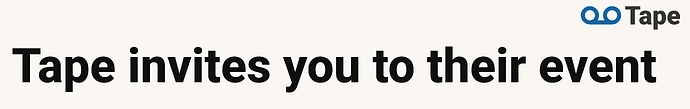The event brought us so much joy, and the incredible positivity and enthusiasm from everyone there truly inspire us once more. Here’s a brief event overview
Agenda:
1.) Welcome to everyone
2.) Kicking off with ‘One More Thing…’ [4 Mins]
3.) Great hacks used by the Tape team [15 Mins]
4.) A peek under the hood [10 Mins]
5.) Introducing new capabilities [5 Min]
6.) Submitted topics [10 Mins]
7.) Feature poll [5 Mins]
8.) Appreciation to Tape’s community champions [1 Min]
9.) Q&A [10 Mins]
More details on the topics:
2.) Kicking off with ‘One More Thing…’
Jordan Flemming has announced an upcoming integration of smrtPhone with Tape, set to launch in mid-November. Our development teams are actively working to ensure a seamless integration.
smrtPhone is an all-in-one communication platform for sales-driven businesses. Voice, text, power dialing, lead management - all effortlessly synced to your Tape.
For more information about smrtPhone → https://www.smrtphone.io
Stay tuned for additional use-cases and updates in Tape’s community.
3.) Great hacks used by the Tape team
- Copy single or multi select options from Excel or Google Sheet via Ctrl+C, Ctrl+V
- Duplicate workspaces, including automations, via “publish to web” feature and move automations to other apps
- Convert to script any automation action or filter to then adjust the code (create comment)
- Use open workspaces with all member access as help DB’s e.g. language, tags via relations
5.) Introducing new capabilities
We’re happy to announce that we’ve made significant enhancements to our API over the past few weeks.
With this update, developers are now enabled to…
- Build migrations from other services to Tape
- Create automated backup/restore services for Tape
- Communicate with other services to develop extensions for Tape
This API update could expand the Tape ecosystem for users.
The good news? Both external developers and Tape users are looking forward to these updates.
 The developer documentation has been updated:
The developer documentation has been updated:
6.) Submitted topics
Q: Tape best practice structure
A: Depends on the use case and the way the team works
Tape structure - CRM driven
- Contact Directory Workspace with Contacts and Companies app are the highest level (all apps relate to it - incoming)
- Event Workspace with Meetings and Calls (relations to contacts, companies, tasks, issues etc. - outgoing)
- Tasks Workspace with Tasks and Projects (relations to contacts, companies etc. - outgoing)
- e.g. Developement, Sales, Marketing Operations etc.
Q: Tape best practice calculations and automation
A: General best practice in community post: [✅ Solution] Calculation fields best practices? - #2 by CarsonRedCliffLabs
- Tape Team best practice
- Numerous automations to synchronize and monitor data from other systems with Tape to use Tape as a general data hub
- Examples: Discourse community, Intercom, Stripe, email
- Many automations for regular tasks such as the creation of daily meetings or sprints
- Calculation fields for evaluations and often to enrich the record title with information
Q: Workflow automation and calc field deeper training**
A: There’s a lot we could cover, for today, we’ve chosen to dive into one specific topic “how to handle with dates” 📆 Working with dates in calculation fields
Q: Attention to user notification improvements as well
A: Follow Automations for Notification on failed runs (auto follow on creation and unfollow possible), Experts can use webhhok notifications in 3-dot menu in Run overview for failed runs, failed actions or organization throttling to build own notification system or an overview for more than one organization
Q: Moving my CRM to Tape // Migration from Podio (including relationship fields)
A: Using import with deduplication and for details manual run in automations
 Check out our new community guide for more details. Migration of data from Podio including relationship fields to Tape
Check out our new community guide for more details. Migration of data from Podio including relationship fields to Tape
Q: How other Tape users handle team tasks
A: Depends on the use case and if the team works in projects / sprints or not
 Check out our new community guide for more details. How to handle team tasks
Check out our new community guide for more details. How to handle team tasks
7.) Feature poll
The results: 🗓️ Oct. 12th Live Demo and Q&A webinar for advanced users - #6 by Leo
8.) Appreciation to Tape’s community champions
Our community is growing day by day and we also receive many questions via direct messages, which we need to forward to the community even more.
Therefore we would like to thank all our community supporters who answer questions from other users which gives us extra time to develop new features.
Especially we want to mention: @jacquelynmay, @1F2Ns, @Jason, @CarsonRedCliffLabs, @Luis, @tomaz , @joelhall, @R.J, @comfreakph, @shir and for their special support and help! But of course, all others who participate, ask questions, or report bugs to help us enormously to make Tape better every day!
_____
Thanks once more to all! We’ve added badges to most community profiles, but if you didn’t get one, please let us know. We had a great time at the event and because of your positive response, we’ve planned the next one.
Join the November event here  https://community.tapeapp.com/t/nov-30th-live-demo-and-q-a-webinar-for-advanced-users/567
https://community.tapeapp.com/t/nov-30th-live-demo-and-q-a-webinar-for-advanced-users/567
Thanks for being into it. Happy building. 
![]() Workflow automation
Workflow automation![]() Calculation field
Calculation field![]() Execute script
Execute script![]() Development process
Development process